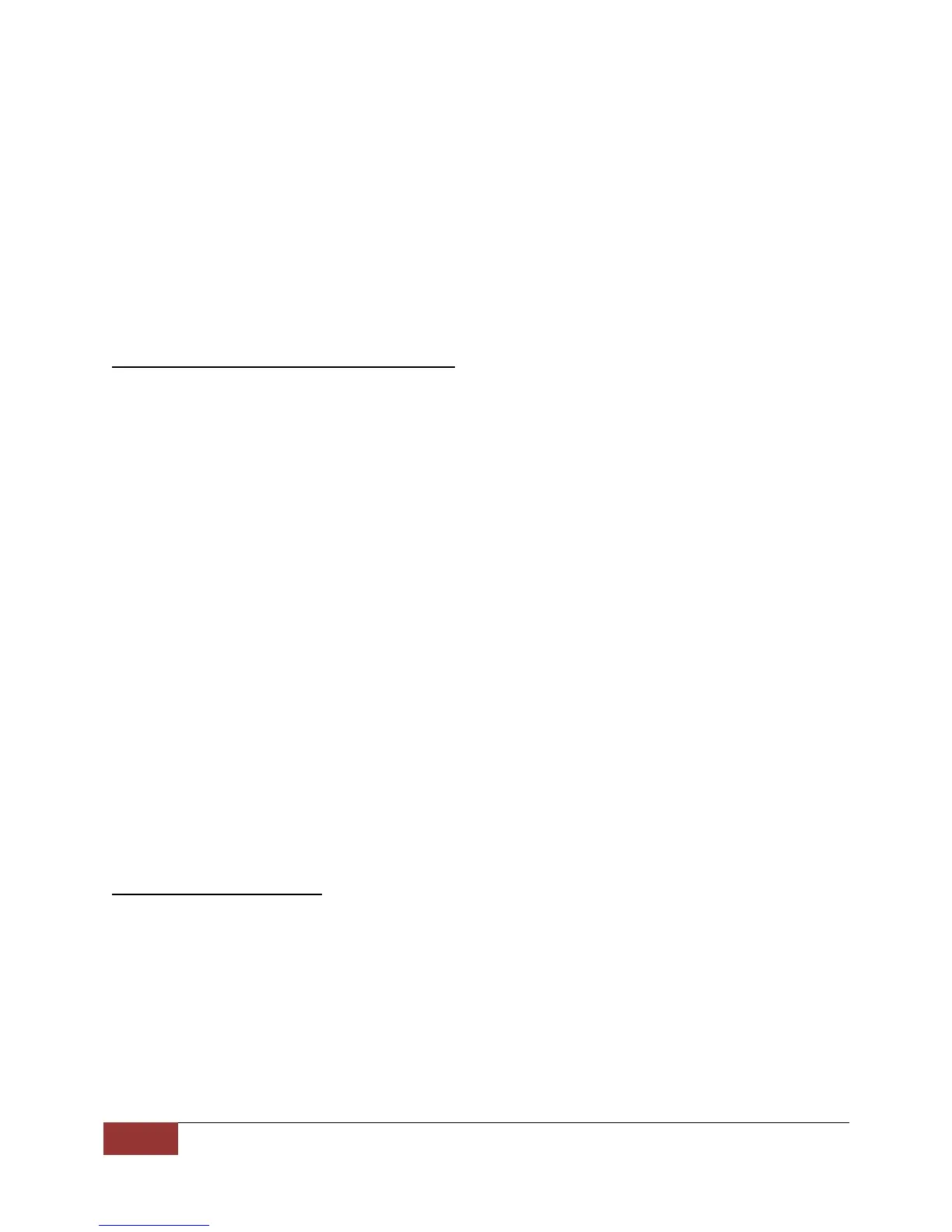API Functions | Signal Hound
If you wish to use the API in multiple processes it is the user’s responsibility to manage a list of devices
to prevent the possibility of opening a device twice from two different processes. Two processes
communicating to the same device will result in undefined behavior. The two functions responsible for
opening new devices are not thread safe and access to those functions must also be restricted by the
programmer. One possible way to manage inter-process information like this is to use a named mutex
on a Windows system.
API Functions
bbGetSerialNumberList
Get a list of available devices connected to the PC
bbStatus bbGetSerialNumberList(int serialNumbers[8], int *deviceCount);
Parameters
serialNumbers A pointer to an array of at minimum 8 contiguous integers. It is
undefined behavior if this array pointed to by serialNumbers is not 8
integers in length.
deviceCount Pointer to an integer.
Description
This function returns the devices that are unopened in the current process. Up to 8 devices max will be
returned. The serial numbers of the unopened devices are returned for BB60Cs and a zero is returned
for each BB60A. The array will be populated starting at index 0 of the provided array. All unused values
will be populated with the sentinel value of -1. The integer pointed to by deviceCount will equal the
number of devices reported by this function upon returning.
Return Values
bbNoError No error, function returned successfully.
bbNullPtrErr One required pointer parameter to this function is null.
bbOpenDeviceBySerialNumber
Open one Signal Hound device
bbStatus bbOpenDeviceBySerialNumber(int *device, int serialNumber);
Parameters
device Pointer to an integer. If successful, the integer pointed to by device will
contain a valid device number which can be used to identify a device for
successive API function calls.
serialNumber User provided serial number.
Description