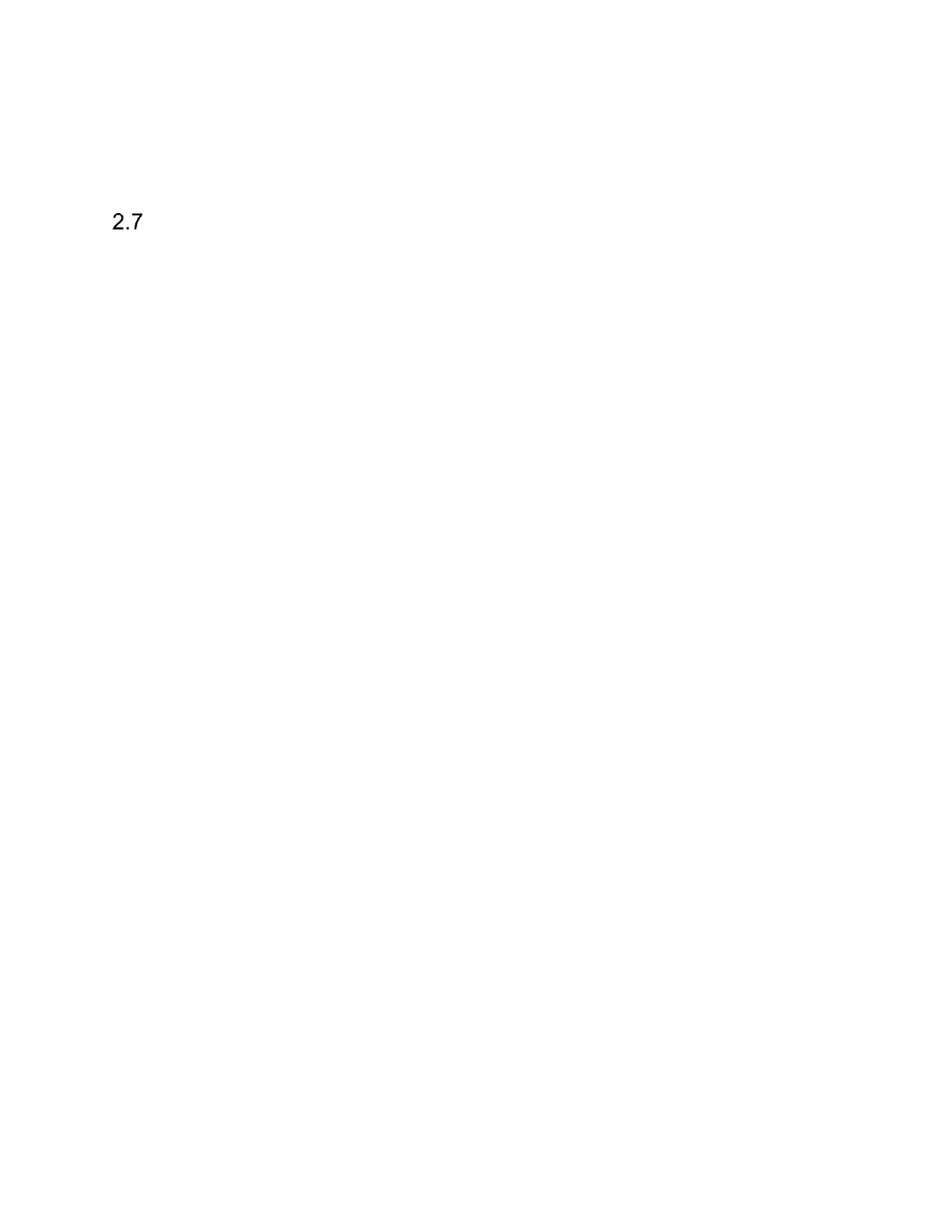The use of Thunderbolt 3 to SFP+ adapters has shown to reduce processor requirements and, in
many cases, standard laptop processors can be sufficient.
Recommended PCs
This section recommends specific PCs and processors that Signal Hound and its customer have
had success with, as well as some that have been reported to have issues.
2.7.1 PCs with Reported Success
• Dell XPS 15 9570 (laptop) using both SFP+ to TB3 adapters (Win).
• Dell XPS 8930 (desktop) with Intel i7-8700 and X722-2 NIC (Win).
• Dell Precision 7570 (DEP-7550-X99KC)
• Dell 7540 and 7740. (Linux)
• Intel NUC NUC6iKYK using SFP+ to TB3 adapters (Win/Linux).
• Desktop with i7-6700 CPU and Intel X520-2 NIC (Win).
• Desktop with i7-4700 CPU and Intel X722 NIC (Linux).
• Intel NUC NUC7i7DNHE with m.2 to PCIEx4 to NIC adapter (Win).
• GIGABYTE AERO 15 YB laptop with Intel i9-10980HK using both QNAP and SONNET SFP+
adapters (Win).
2.7.2 PCs With Reported Issues
• GIGABYTE Aero 15 YC laptop with Intel i9-10980HK (Please note the YC model here vs the YB
model above)
o This laptop was able to be used once following most of the steps in the troubleshooting
section.
• HP Omen laptops (Win)
o Customers have reported issues with these laptops using the SFP+ to TB3 adapters.
• Intel Core i7-6820HQ processor in laptop form factor (Win).
• Intel Core i7-7820HQ processor in laptop form factor (Win).
• Intel Core i7-5820K processor in desktop form factor (Win).
o This CPU worked for all measurements except full 200MS/s I/Q streaming.
3 Windows 10 Setup
This section guides you in setting up your Windows 10 machine for 10GbE operation.
These instructions assumes you have already installed a 10GbE NIC or are using a thunderbolt
to SFP+ adapter. If using an adapter, you have already installed the proper drivers and enabled
the thunderbolt device.
The Signal Hound device should be powered up and connected to the network interface via
provided fiber cable and SFP+ connectors.
This section will step you through the three main steps in configuring the 10GbE network
interface.
