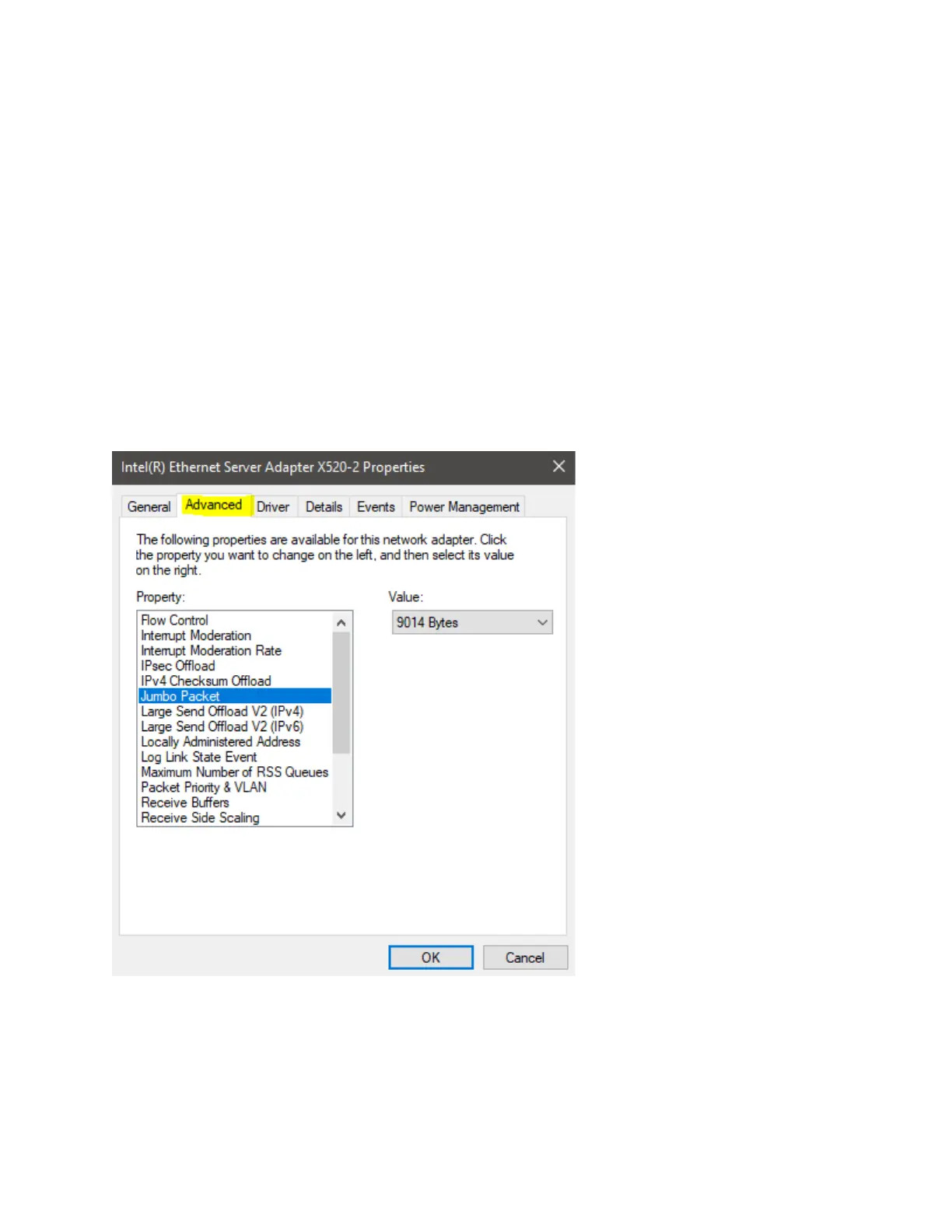In the adapter properties dialog, select the “Advanced” tab and configure the adapter with the
following settings. If any are missing, move on. When finished press OK.
Flow Control – Rx & Tx Enabled
Interrupt Moderation – Enabled
Interrupt Moderation Rate – Adaptive
Jumbo Packet – 9014 Bytes
Receive Buffers – 4096
Transmit Buffers – 4096
Any checksum offloads – Enabled
And Large Send/Receive offloads – Enabled
Speed & Duplex – 10Gbps Full Duplex
