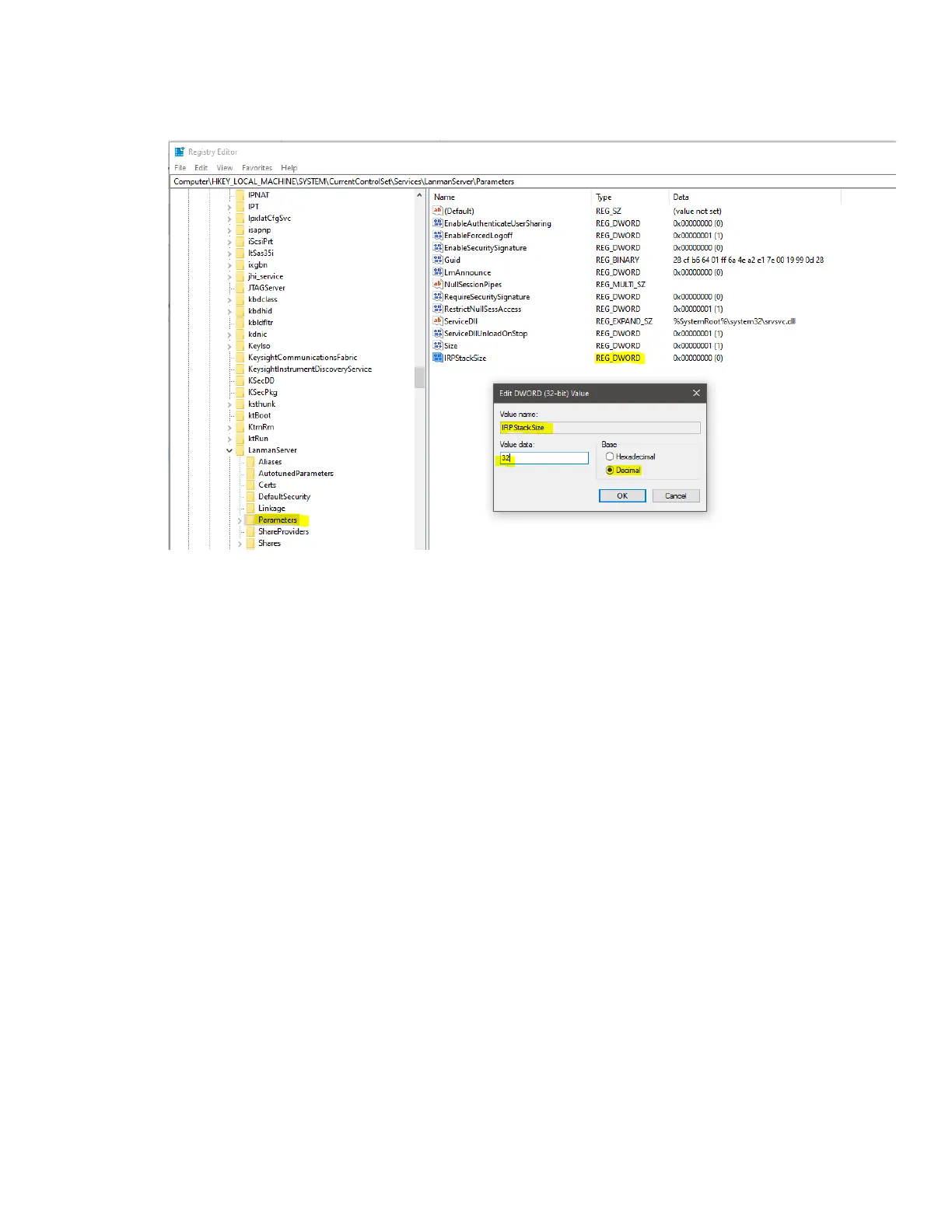- For unstable connections, low throughput, or latency spikes, decrease the reservable
bandwidth. By default, Windows can reserve up to 80% of the available network
bandwidth.
To modify this, open the group policy editor and navigate to Computer Configuration ->
Administrative Templates -> Network -> QoS Packet Scheduler. Find the “Limit reservable
bandwidth” setting and double click it. Select enabled and enter a smaller value or simply
0. Press apply. If left as not configured or disabled, the default value of 80 is used. See
picture of configuration below.
