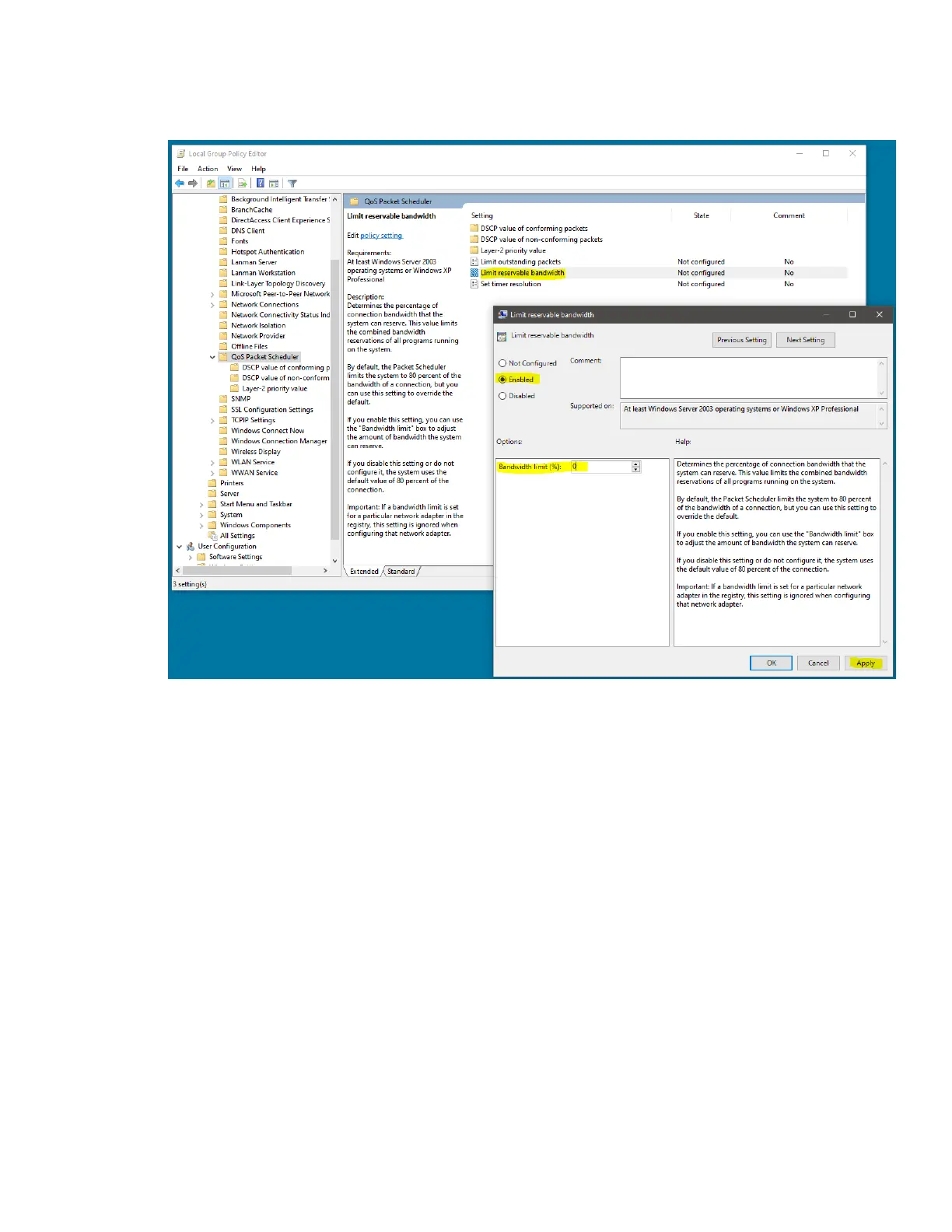- For unstable connections, low throughput, or latency spikes, disable the network throttling
index. Windows implements a throttling mechanism to restrict processing of non-
multimedia traffic. This can be disabled in the registry.
Use the registry setting at HKEY_LOCAL_MACHINE\SOFTWARE\Microsoft\Windows
NT\CurrentVersion\Multimedia\SystemProfile\NetworkThrottlingIndex and set the
value to 0xFFFFFFFF to disable. See picture below of this configuration.
