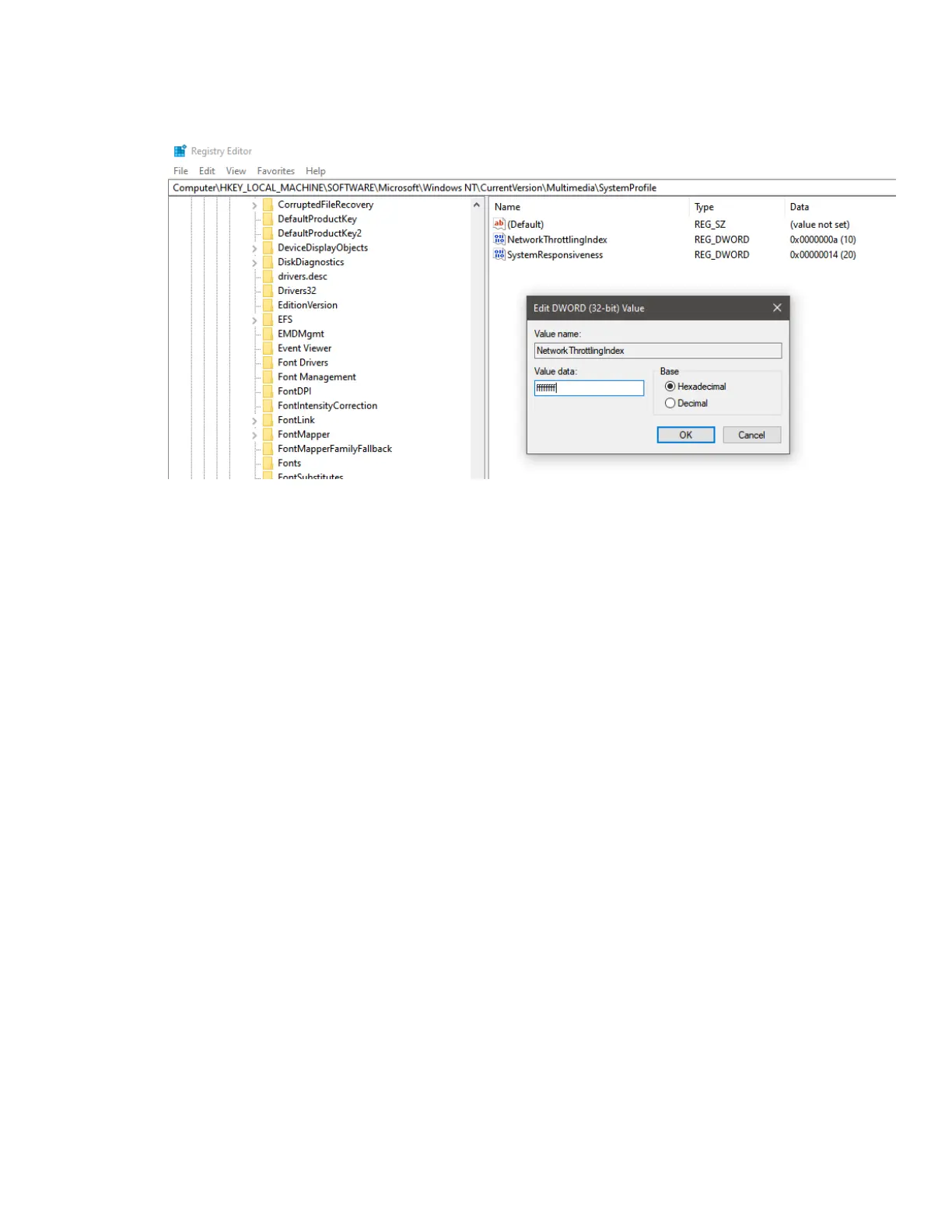- Disable hyperthreading. If you find that during operation (such as I/Q streaming) one of
the CPU cores is at or near 100%, this could be the source of data loss. Network traffic is
handled on a single thread in the kernel. If that thead is saturated, and unable to handle
the transfer rates of the SM200C, data loss can occur leading to device disconnection
events. Disabling hyper threading could increase the single threaded performance of the
PC alleviating this issue. You can disable hyperthreading in the BIOS of some PCs. If this
has no effect, Signal Hound recommends re-enabling hyperthreading as it can impact the
performance other other heavily threaded applications.
4 Linux Setup
This section guides you in setting up an Ubuntu 18.04, Ubuntu 20.04, CentOS 7, or Red Hat 7
machine for SM200C/SM435C operation.
These instructions assumes you have already installed a 10GbE NIC or are using a thunderbolt
to SFP+ adapter. If using an adapter, you have already installed the proper drivers and enabled
the thunderbolt device.
In testing, Ubuntu 18.04 and Ubuntu 20.04 did not require driver installations, but required
operating system updates and restarts before detecting the 10 GbE NIC. Red Hat 7.9 did not
require any driver installation, and detected the NIC out of the box.
The device should be powered up and connected to the network interface via provided fiber cable
and SFP+ connectors.
