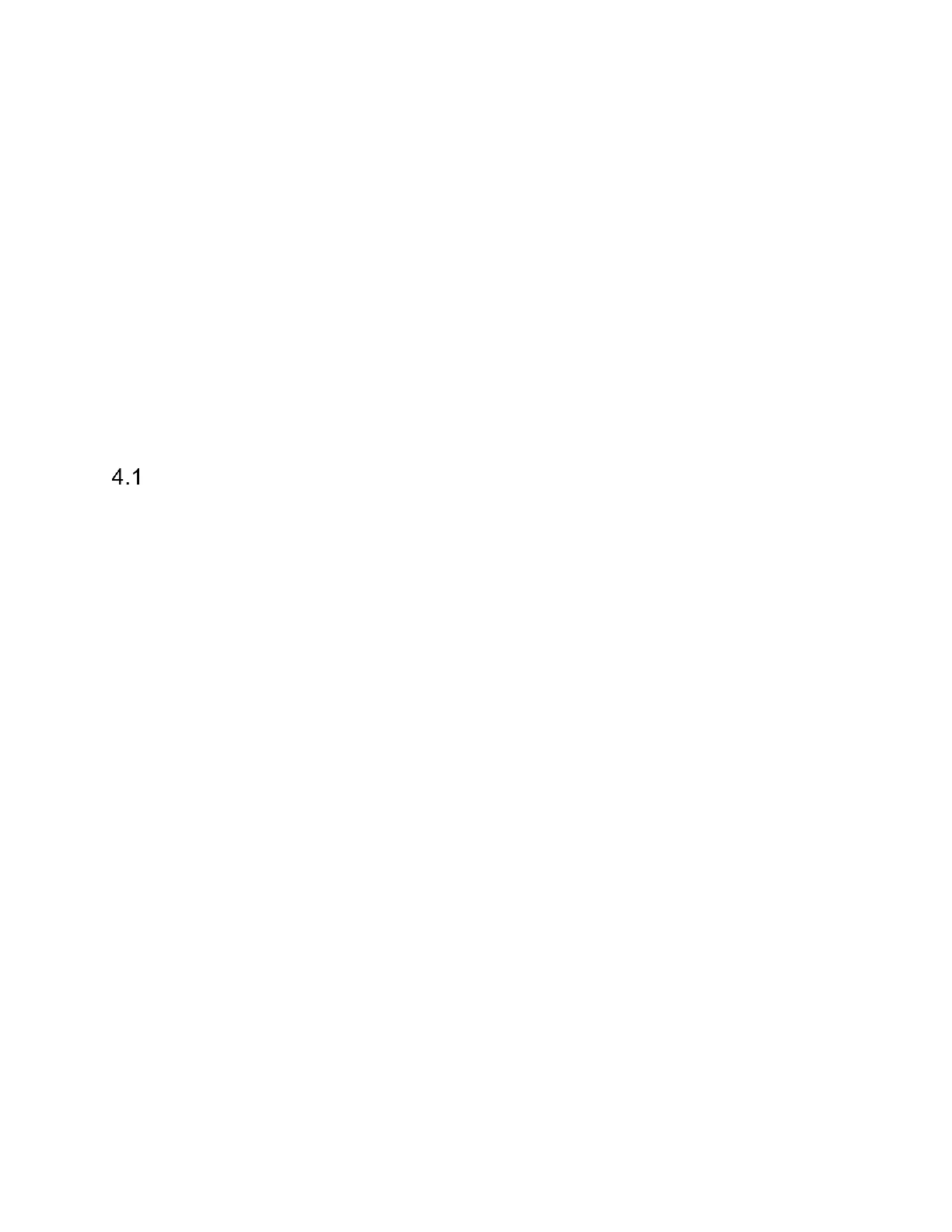This section will step you through
• Specifying a fixed IP for the network interface.
• Increasing the MTU size (enable jumbo packets)
• Setting socket/network buffer sizes and ring parameters.
The default IP address for the device is 192.168.2.10 and uses port 51665. These instructions
assume you have not modified the default network configuration of the device.
The steps outlined in the Configuration Steps section will allows you to permanently set the
network configuration, meaning the configuration is not lost after a network interface restart. For
a more temporary approach, see the network configuration commands.
Configuration Steps
4.1.1 Static IP and MTU Size
These instructions are for systems running the GNOME desktop.
With the device connected to a valid 10GbE network interface, navigate to the Network Settings.
