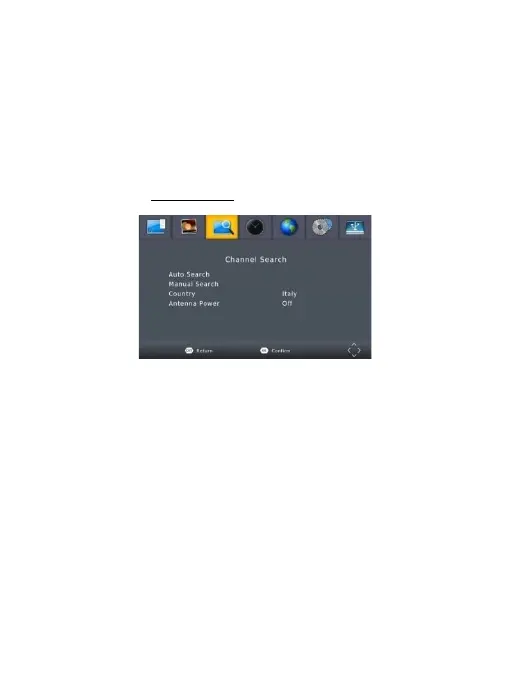22
Repeat the previous step to select more favorite programs. To
confirm and exit the Menu, press the EXIT key.
Disable favorite TV or Radio Program:
Press the FAVOURITE button on the Remote Control with the
heart- shaped symbol
4.4. Channel search.
To access the menu, press MENU and select [Search Channel].
The Menu provides options to adjust the Search Channel
settings.
Select an option and press RIGHT/LEFT to adjust the settings.
Press EXIT to exit the menu.
Auto Search:
Search and install all channels automatically. This option
overwrites all preset channels.
Select [Auto Search] and press OK or RIGHT to start channel
search.
To cancel channel search, press EXIT.