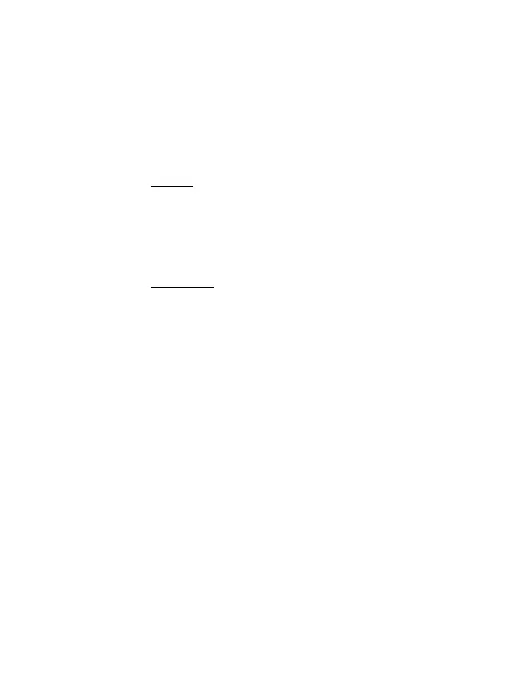24
Pull out the USB.
Insert the USB into the second receiver. Press the Menu button
on the tuner remote control. Then select the number 2 button
and hold it down until the information appears on the TV screen
“USB data loaded” Pull out USB.
4.9. Options
To access the menu, press MENU and select [Option]. The
menu provides options to adjust the OSD Language, Subtitle
Language and Audio Language.
Select an option and press RIGHT/LEFT to adjust the setting.
Press EXIT to exit the Menu .
4.10. Multimedia.
This device is also a multimedia player.
It can play/view:
• Music: mp3, wma.
• Photos: jpeg, bmp, png.
• Movies: mkv, avi, vob, mov, divx.
• Personal Video Recordings – recorder TV programs.
To start multimedia playback go to USB tab in the menu and
choose one of the following options
• [Music].
• [Photo].
• [Movie].
• [PVR].