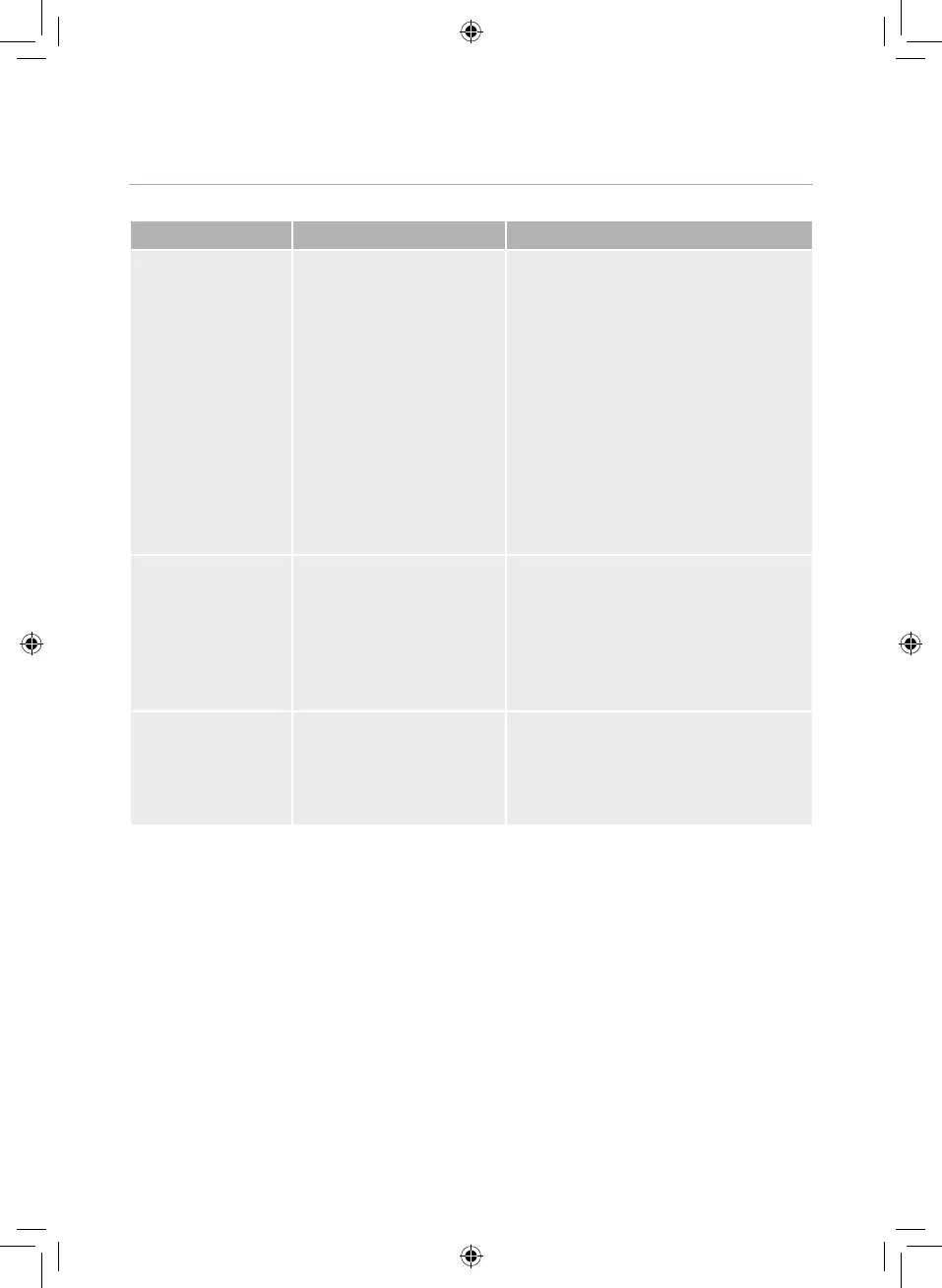10
CUSTOMER SUPPORT TEAM: +44 (0) 333 220 6062
Problem Check Solution
The air
conditioner does
not work.
Is the power o and/or
is the appliance plugged
in?
Has the power supply
been turned o?
Is the time set properly?
Is the water pan full?
Has the fuse burnt out?
Turn the appliance back on or
re-insert the power cord.
Change the time setting.
Empty the water pan.
Consult the manufacturer or a
qualified service repair person for
repair.
Minimal or no
cooling/heating
eect.
Air inlet/outlet blocked?
Are there other heating
sources available in
room?
Temperature setting
appropriate?
Remove any blockage. Remove
other heat sources.
Ensure the correct temperature
setting has been selected.
The air
conditioner
shakes and there
is a noise coming
from it.
Body inclined? Ground
uneven?
Place the dehumidifier onto a flat,
stable surface.
Troubleshooting
