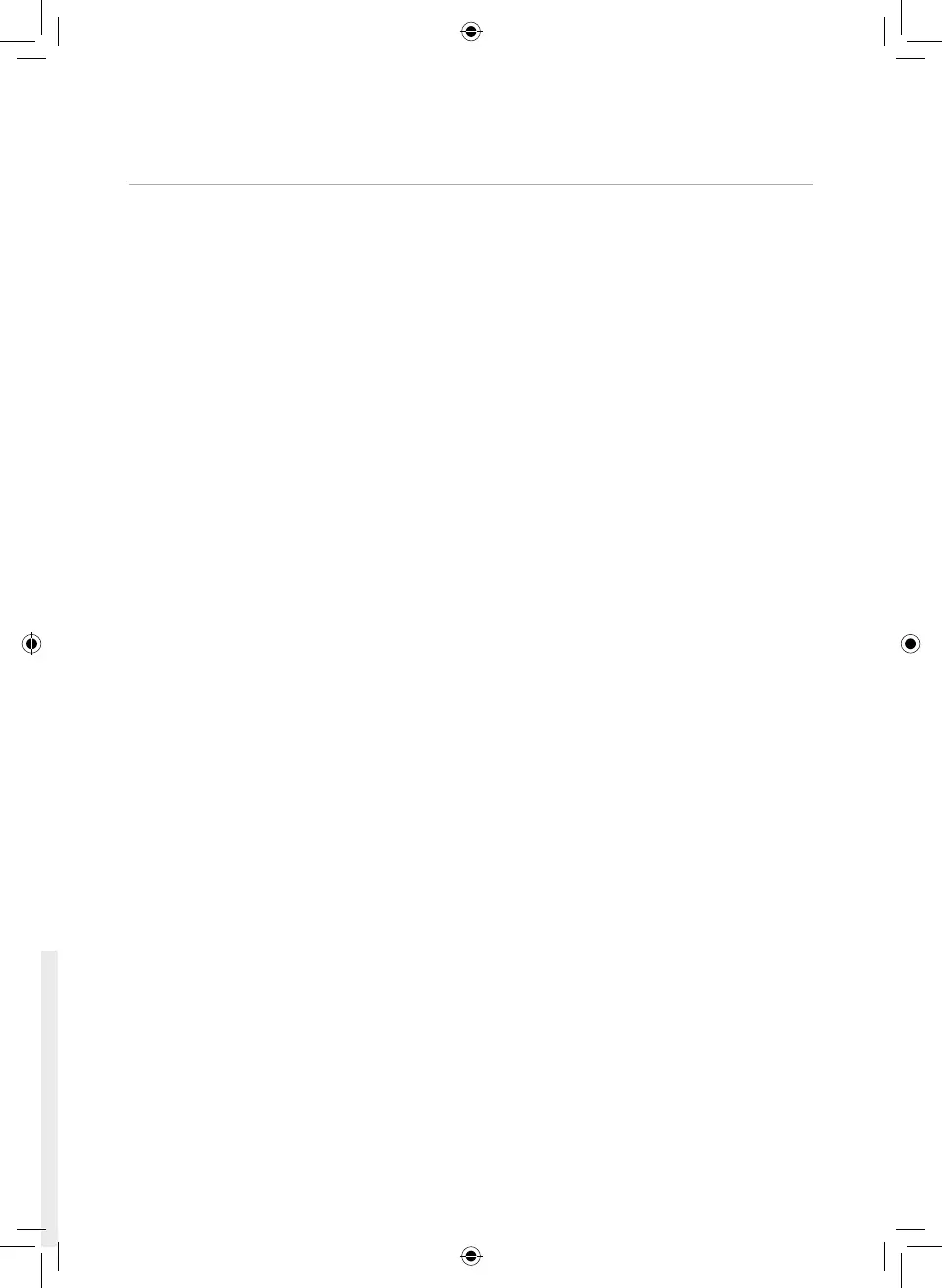9
BEFORE FIRST USE:
1. Remove your appliance from the packaging.
2. Locate your appliance in accordance with the safety instructions.
3. Plug the appliance into the mains supply.
4. Your appliance is now ready for normal use.
5. Dispose of the packaging in a responsible manner.
USING YOUR APPLIANCE:
1. Connect the power adaptor to the dehumidifier and main wall socket.
2. Switch the dehumidifier ON using the ON/OFF button. The green LED light will
be on and you will feel a light breeze blowing out of the dry air outlet.
3. To switch OFF, press the ON/OFF button again.
REMOVING THE WATER TANK:
When the tank is full the yellow LED will illuminate, and the unit will switch o
automatically.
1. Turn o and unplug the dehumidifier when the water tank is full.
2. Pull out the water tank, then remove the rubber plug on the water displacement
hole.
3. Empty the water through the hole.
4. Put the rubber plug back into position, making sure it is secure, and replace the
water tank before turning the unit on.
CLEANING THE FILTER S44021 ONLY:
1. Make sure the water tank is completely empty of water or removed from the
unit.
2. The filter is located at the rear of the unit. Slide it out from the bottom of the
unit.
3. Rinse under water until clean, then dab with a dry cloth. Leave to dry thoroughly
before replacing.
Getting started
