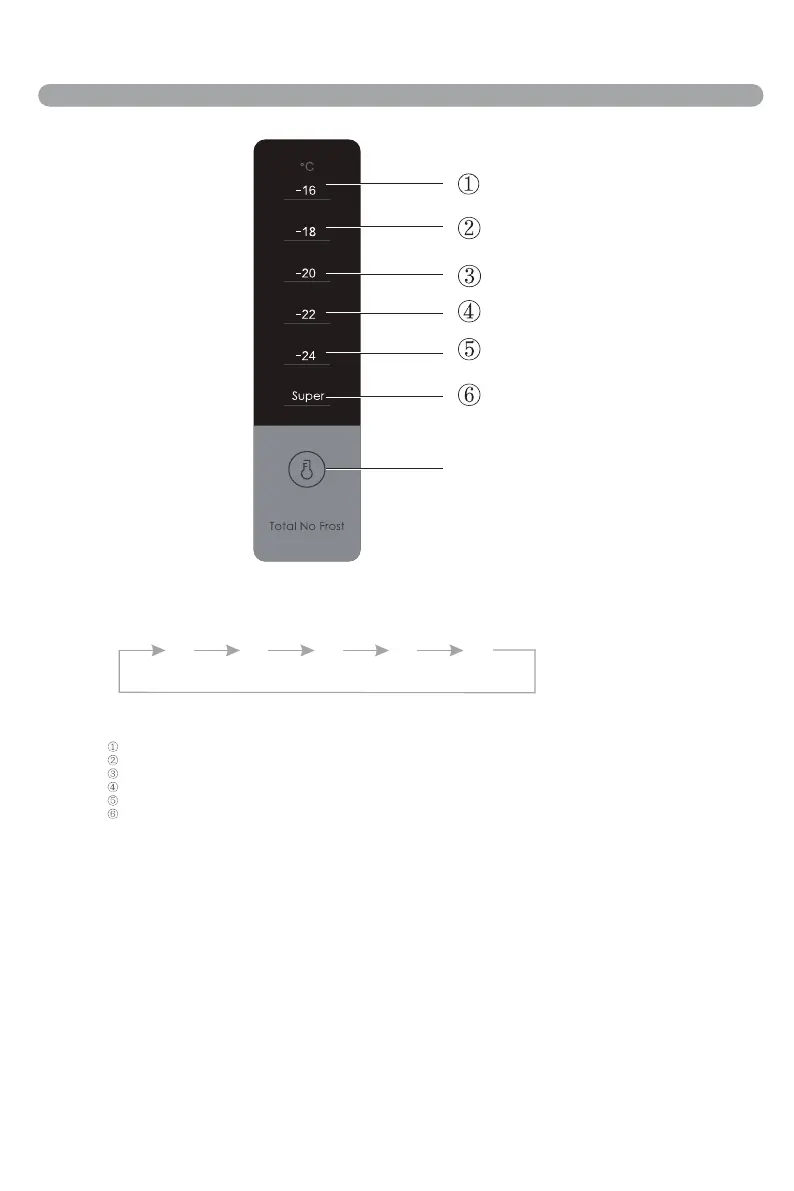5. OPERATION
- 19 -
1. A: temperature setting key
The default temperature setting is -20℃ ,
press setting key A to change setting temperature as below
2. Temperature display
-16°C
-18°C
-20°C
-22°C
-24°C
Supper Freezing
-16 -18 -20 -22 -24
A
Notes:
1)The display will show all pictos in 3s when with power on,
then it will show last setting temperature.
2) The new setting temperature will come into effect 15s after
changing the setting key.
3) Super freezing mode: change to supper freezing mode
by pressing the setting key, the product will
exit supper freezing mode after 24h.
4) Memory mode: the product will operate in last setting
temperature when with power on.