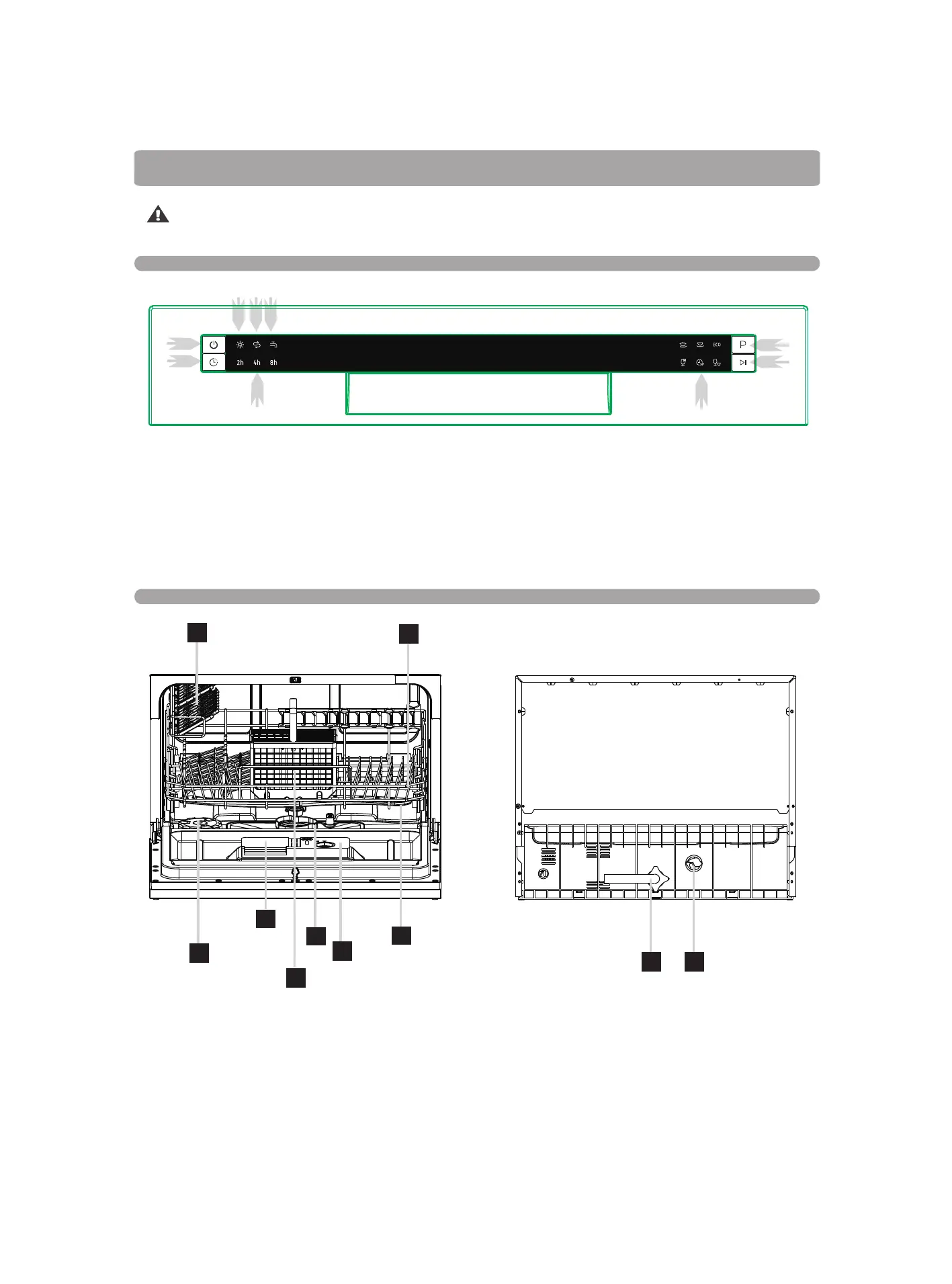9 10
7
8
1
2
3
4
5
6
Dishwasher Features
Control Panel
operating instructions before using it for the first time.
To get the best performance from your dishwasher, read all
Back View
-36-
3. Operation Instruction
IMPORTANT
Front view
1.Power Button: To turn on/off the power supply.
2.Delay Button : To press the button to delay.
3.Rinse Aid Warning Light : To be on when the
rinse aid dispenser needs to be refilled..
4.Salt Warning Light : To be on when the softener
needs to be refilled..
5.
not open
Water failure indication, the faucet maybe
6.Delay setting indications
8.
or pause the dishwasher.
Start/Pause Button: Press this button to start
4.Filter assembly 2.Detergent Dispenser
7.Cup Shelf
3.Cutlery Basket
5.Rinse Aid Dispenser
10.Drain pipe connector
9.Inlet pipe connector
6.Spray Arms
8.Basket
1.Salt Container
3
4
5
1
2
6
9
7
8
9.Program indications.
7.Program Selector: Press the button to select
wash cycles
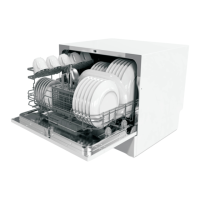