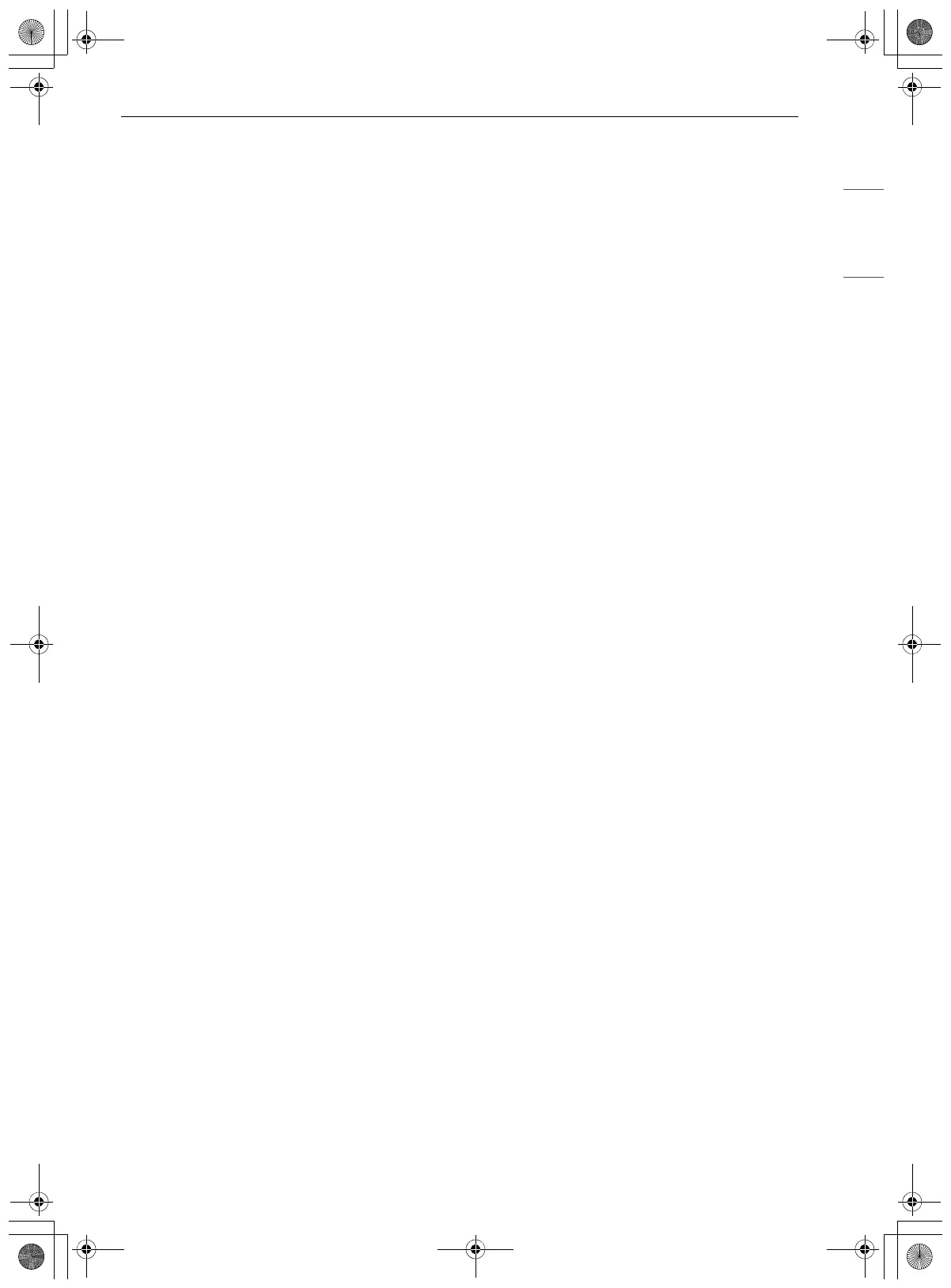13OPERATION
ENGLISH
4 If Wi-Fi is connected, the Wi-Fi icon f appears
at the top of the display.
• If Wi-Fi status is Disconnected, press Wi-Fi
and then press Reset Wi-Fi and follow the
instructions again.
Screen Lock
The Screen Lock feature automatically prevents
controls from being turned on.
Lock
1 Press Settings at the right bottom of the main
screen.
2 Turn on the toggle switch of Screen Lock.
3 When Screen lock is turned on, the lock icon
k appears at the top of the display.
Unlock
1 Press any part of screen while Screen Lock is
on.
2 A popup screen appears. Press Unlock for 3
seconds.
3 The lock icon disappears from the top of the
display.
Temperature Unit
Set the temperature display to show either
Fahrenheit or Celsius units.
The refrigerator defaults to Fahrenheit unless
changed by the user.
Setting Temperature Units
1 Press Settings at the right bottom of the main
screen and then press Temperature Unit.
2 Select ℉ or ℃.
Date & Time
The date and time are displayed on the screen
when setting the clock theme to Time and Date.
Setting Date
1 Press Settings at the right bottom of the main
screen and then press Date.
2 Press J / K to set the correct date.
3 Press back (!) to apply.
Setting Time of Day
1 Press Settings at the right bottom of the main
screen and then press Time.
2 Set Time Format, Current Time or Daylight
Saving Time.
• Time Format
- Select either a 12-hour or 24-hour clock
mode (12H/24H).
• Current Time
- Set the correct hour and minutes.
- If Wi-Fi is connected, the current time is
set to Auto.
• Daylight Saving Time
- When the function is on, one hour is
added to the original time.
- In Auto mode, Daylight Saving Time is
activated automatically.
3 Press back (!) to apply.
Clock Theme
The default setting is None. The clock shows on
the main screen of the display.
1 Press Settings at the right bottom of the main
screen and then press Clock Theme.
2 Select a clock theme and press OK.
Brightness
Adjust the brightness of the LCD display from Level
1 to 5.
Setting Display Brightness
1 Press Settings at the right bottom of the main
screen and then press Brightness.
en-us_main.book.book Page 13 Tuesday, January 10, 2023 2:32 PM
