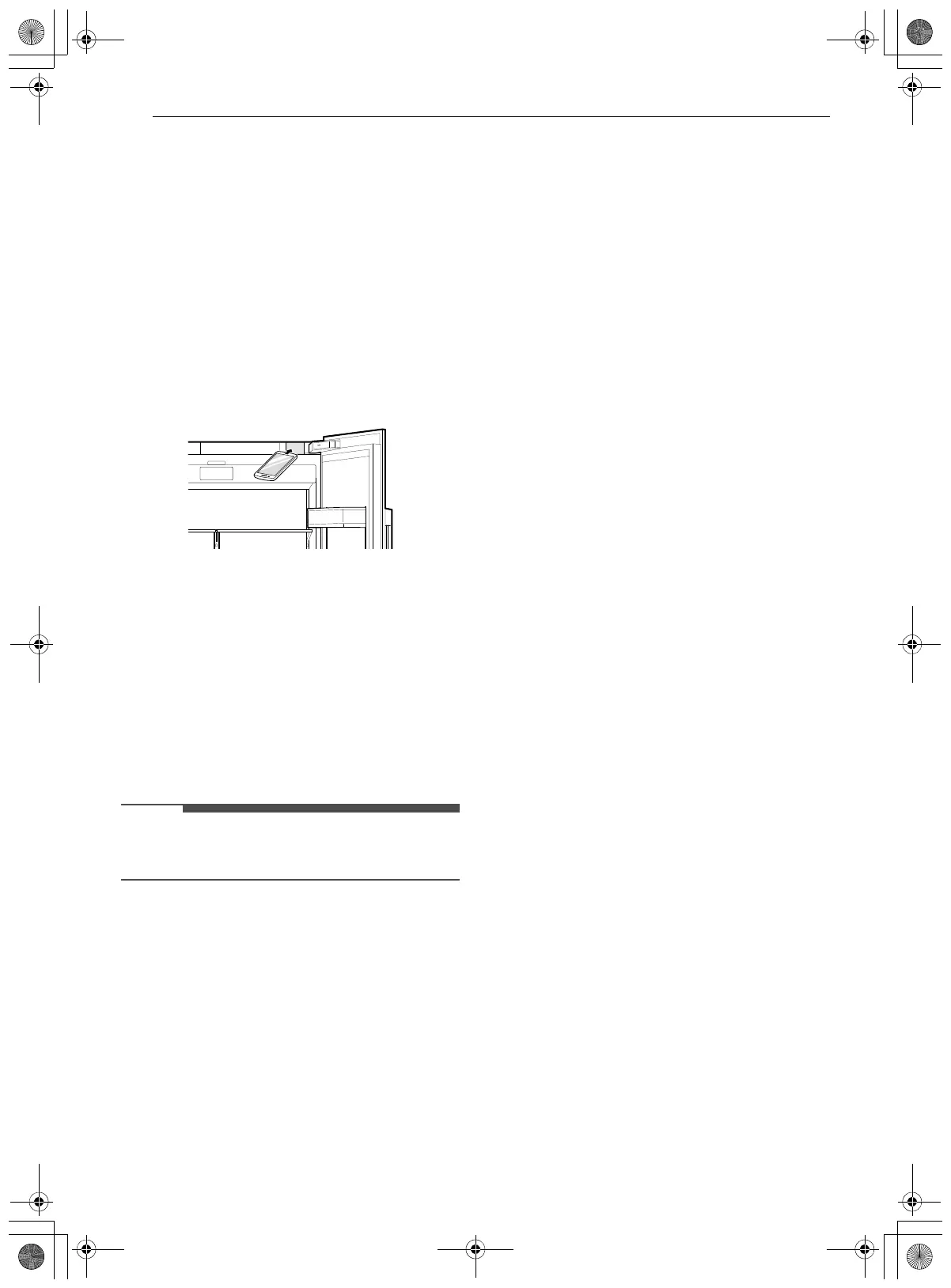28 SMART FUNCTIONS
Using Audible Diagnosis to
Diagnose Issues
Follow the instructions below to use the audible
diagnosis method.
• Launch the LG ThinQ application and select the
Smart Diagnosis feature in the menu. Follow
the instructions for audible diagnosis provided
in the LG ThinQ application.
1 Open the refrigerator door.
2 Hold the mouthpiece of your phone in front of
the speaker that is located next to the right
upper hinge of the refrigerator door.
3 Press Settings at the right bottom of the main
screen and then press Smart Diagnosis.
4 Press START.
5 Keep the phone in place until the tone
transmission has finished. The application will
count down the time. Once the countdown is
over and the tones have stopped, the
diagnosis will be displayed in the application.
• For best results, do not move the phone while
the tones are being transmitted.
en-us_main.book.book Page 28 Tuesday, January 10, 2023 2:32 PM
