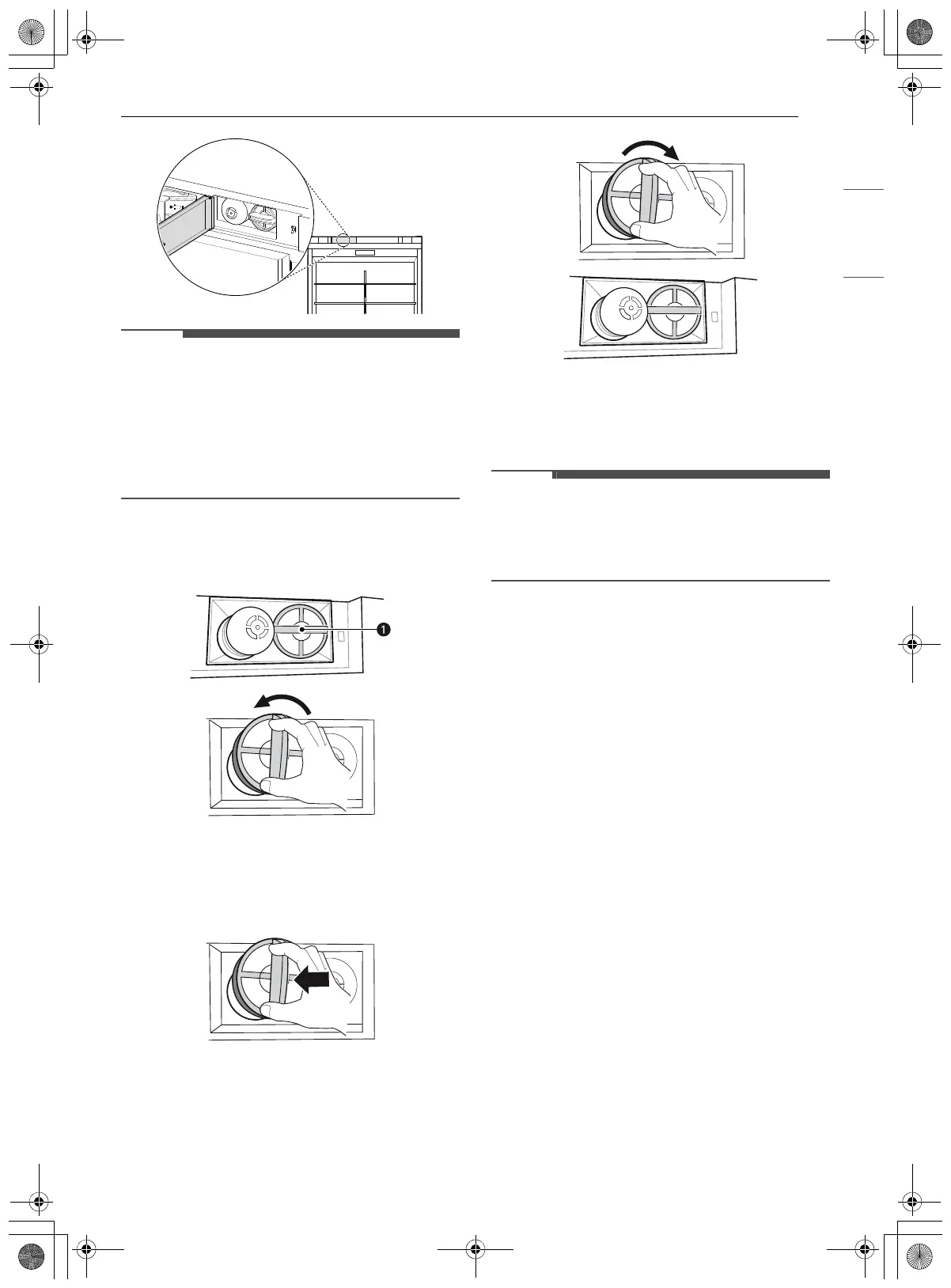31MAINTENANCE
ENGLISH
• Replacing the water filter causes a small amount
of water (around 1 oz. or 25 cc) to drain.
• Wrap a cloth around the front end of the water
filter cover to collect any leaking water. Hold the
water filter upright, once it is removed, to
prevent any remaining water from spilling out of
the water filter.
2 Put the cap a on the water filter, then grasp
and rotate it counterclockwise to remove the
water filter from the filter head.
3 Replace with a new water filter.
Take the new water filter out of its packing
and remove the protective cover from the o-
rings. Put the cap on the new water filter, then
push it into the manifold hole until it stops.
4 Grasp and rotate cap clockwise until it stops.
Replace the cap to the side of the water filter.
5 After the water filter is replaced, dispense 2.5
gallons of water (flush for approximately 5
minutes) to remove trapped air and
contaminants from the system.
• Do not dispense the entire 2.5 gallon amount
continuously. Press and release the dispenser
pad for cycles of 30 seconds ON and 60 seconds
OFF.
6 After changing the filter, press Settings at the
right bottom of the main screen and then
press Water Filter. Press RESET to reset the
filter life.
• For further assistance, call:
- 1-855-790-6655 (USA)
- 1-888-289-2802 (CANADA)
en-us_main.book.book Page 31 Tuesday, January 10, 2023 2:32 PM
