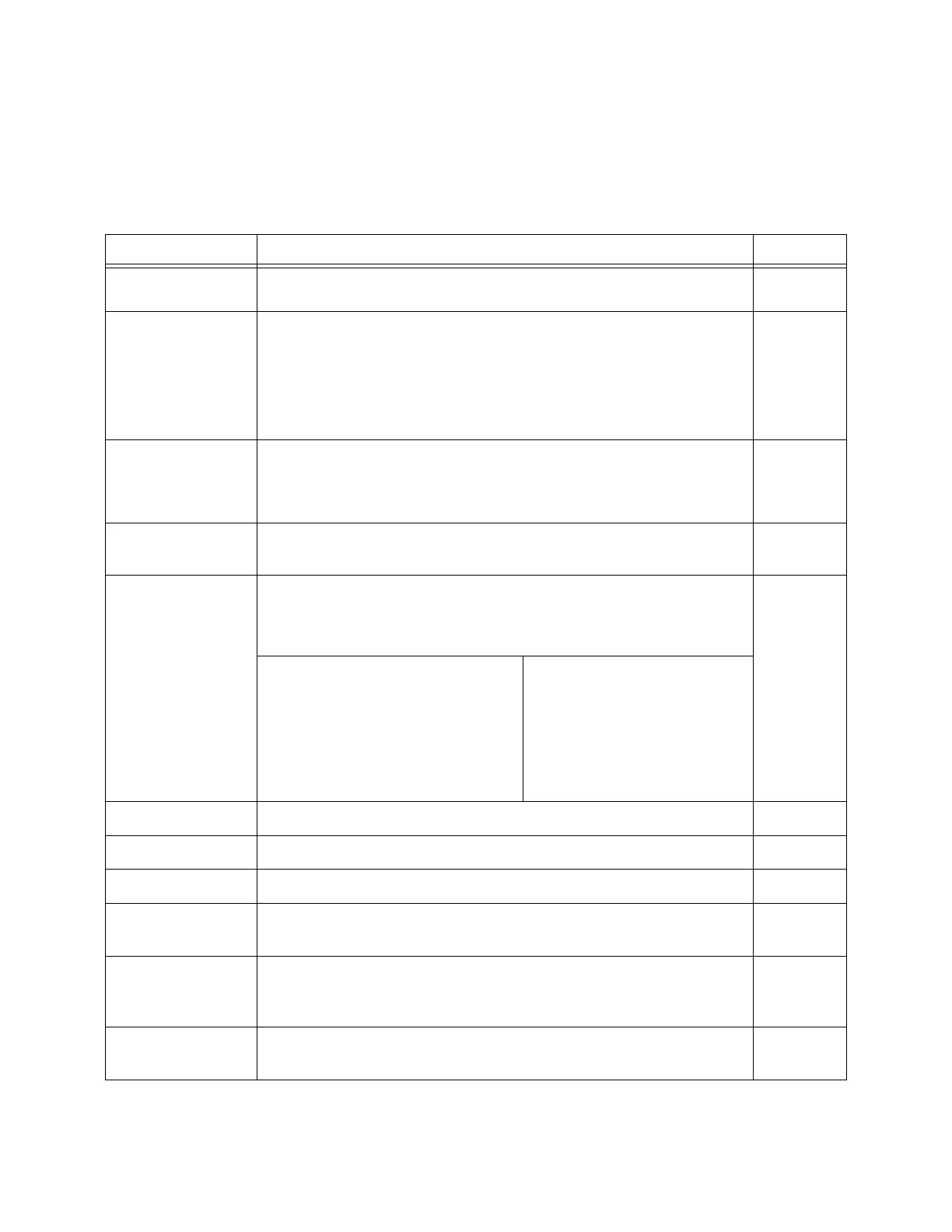Programming
150966 6-15
6.3.1.3 Devices Screen
If you are adding or editing options for Model 4815 or 4825 zone expanders, 4824 serial/par-
allel , or 4880N-750-SDB Status Output Module interface, the following options are avail-
able.
*Note:Option appears only if you are adding or editing a 4824 device.
Option Description Default
Device Type Select one of the available device types (4815, 4825, 4824 or 4880N-750-
SDB).
N/A
Device ID Enter a device ID for the system device you are adding. The device ID is
used for reporting device status to the central station and must not be
duplicated. Touchpads also have device numbers which must be unique from
any used here. (See Section 6.3.2.2 for more information about adding
Touchpads to the system.)
Valid Range of ID numbers = 1-199 (no duplicates)
[blank]
Serial Number Enter up to 8 digits for device serial number. (The serial number appears on a
label on the device.) This is the number that the system uses to identify the
device. It must be unique for all 4821/4820 devices, including Touchpads.
(See Section for more information about adding Touchpads to the system.)
[blank]
Description Enter up to 16 characters to describe the location and/or use for this system
device. This description is used when displaying status for this device.
[blank]
* Baud Rate This is the rate (Bits Per Second) that data will transfer on the serial port.
Range is 75 - 19,200 BPS (use Arrow keys to select).
Options are:
9600 BPS
75 BPS
110 BPS
134.5 BPS
150 BPS
300 BPS
600 BPS
1200 BPS
2000 BPS
2400 BPS
4800 BPS
1800 BPS
9600 BPS
19200 BPS
* Data Bits Select data bits for the serial port. Range is 5 - 8.
8 bits
* Parity Select none, odd or even parity for the serial port.
None
* Stop Bits Select stop bits for the serial port. Options are none, half bit, one bit, two bits.
One bit
* PRN off-line time Enter the time in seconds. Range is 0 - 255. Zero disables printer supervision
but events will still print.
0 (disabled)
* Answer Rings Enter the number of times that your phone will ring before the modem will
answer for downloading information. Range is 0 - 15. Enter 0 to disable ring
detection as well as direct answer.
0 (disabled)
* Modem Init Enter up to 20 ASCII characters to send to the modem at the beginning of
each call. If this field is left blank, modem supervision is disabled.
[blank]
