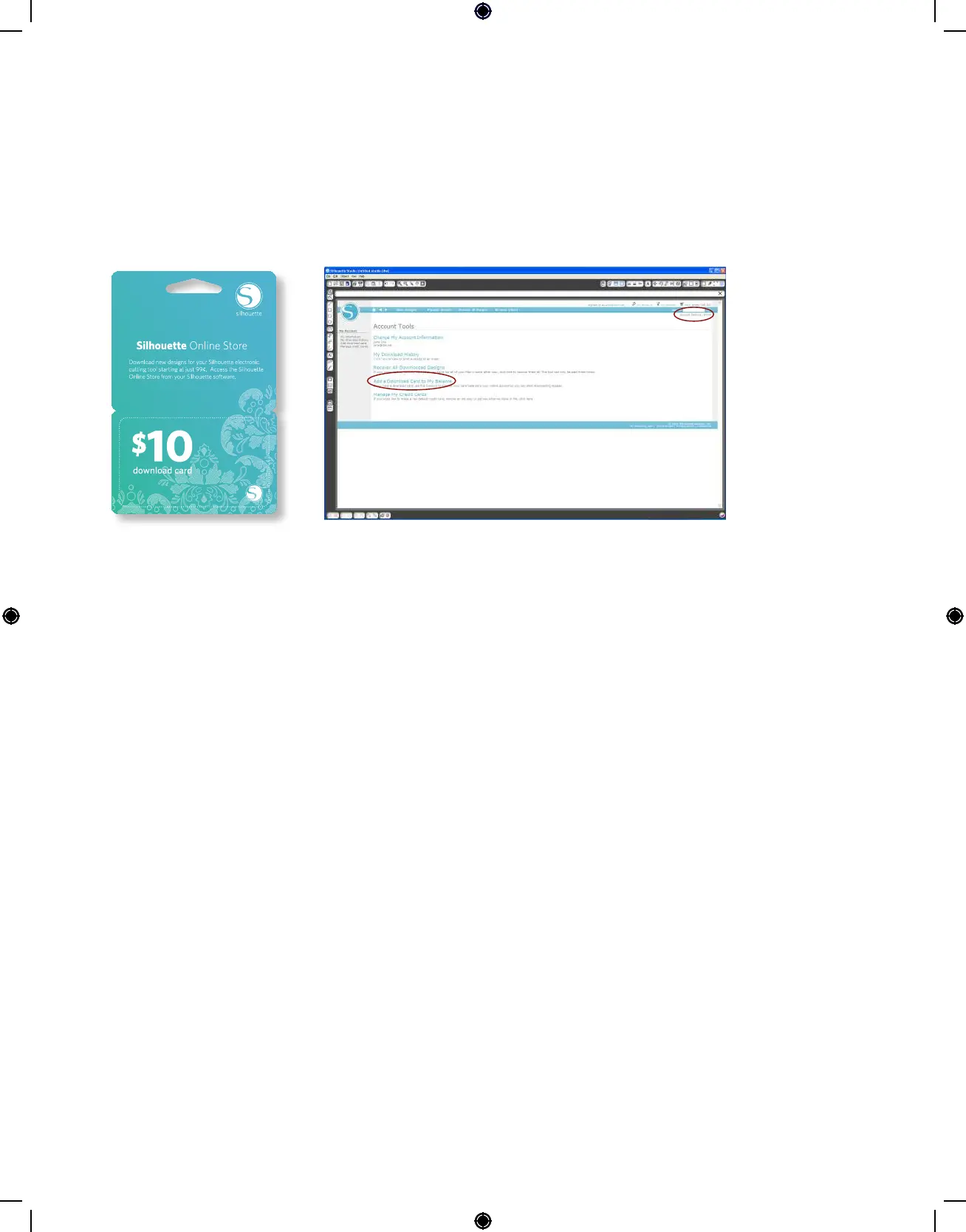Getting Started with Silhouette CAMEO
Using your download card
If your Silhouette came with a download card, you may use it to purchase designs from the Silhouette
Online Store. To do this, click the My Account link at the top of any page within the Store.
From the My Account page, click the Add a Download Card to My Balance link. A screen will appear
where you can type the code found beneath the scratch-off surface of your download card.
Type your download code and press the Apply Card button.
The dollar amount on your download card will be applied to your balance on your account and will
appear in the upper right-hand corner of every page. Once your download card has been transferred
to your online balance, the card is no longer needed and can be discarded.
With credits on your account, you can now shop through the Silhouette Online Store and download
designs without using a credit card.
18
