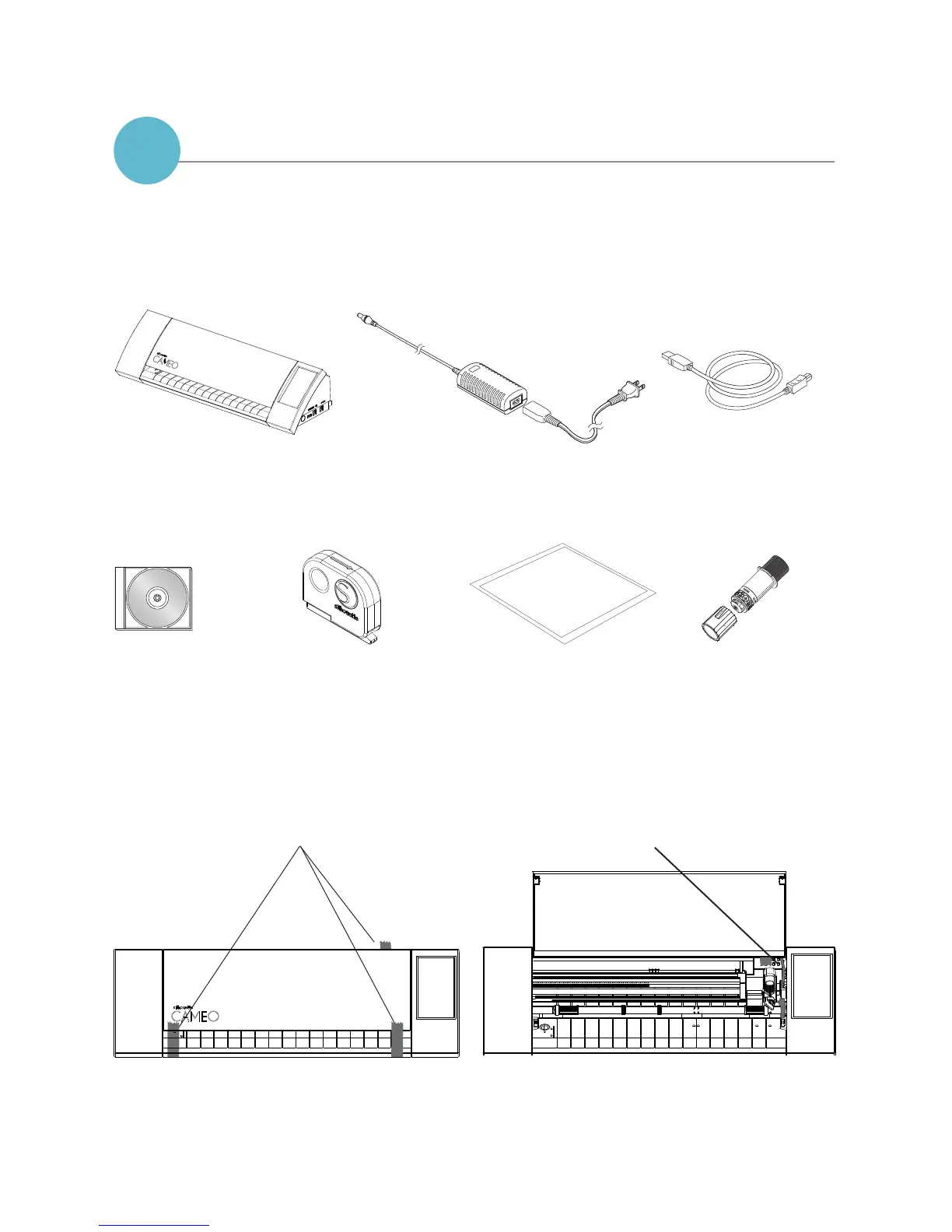Getting Started with Silhouette CAMEO®
Connecting your Silhouette CAMEO®
Silhouette CAMEO®
electronic cutting tool
Silhouette Studio‰
software
crosscut blade
A/C adapter and
power cable
12” cutting mat
USB cable
blade with
ratchet cap
1
remove foam
1
Check Included Items
The Silhouette CAMEO® comes with the items shown in the following list. Check that all the
items have been included before starting. If you are missing any items listed below, please contact
support@silhouetteamerica.com.
Take the Silhouette CAMEO® from the box and remove the three strips of packing tape and foam support
as indicated by the following diagrams. These strips of tape and foam are used to hold the moving parts of
the Silhouette in place during shipment.
remove tape
