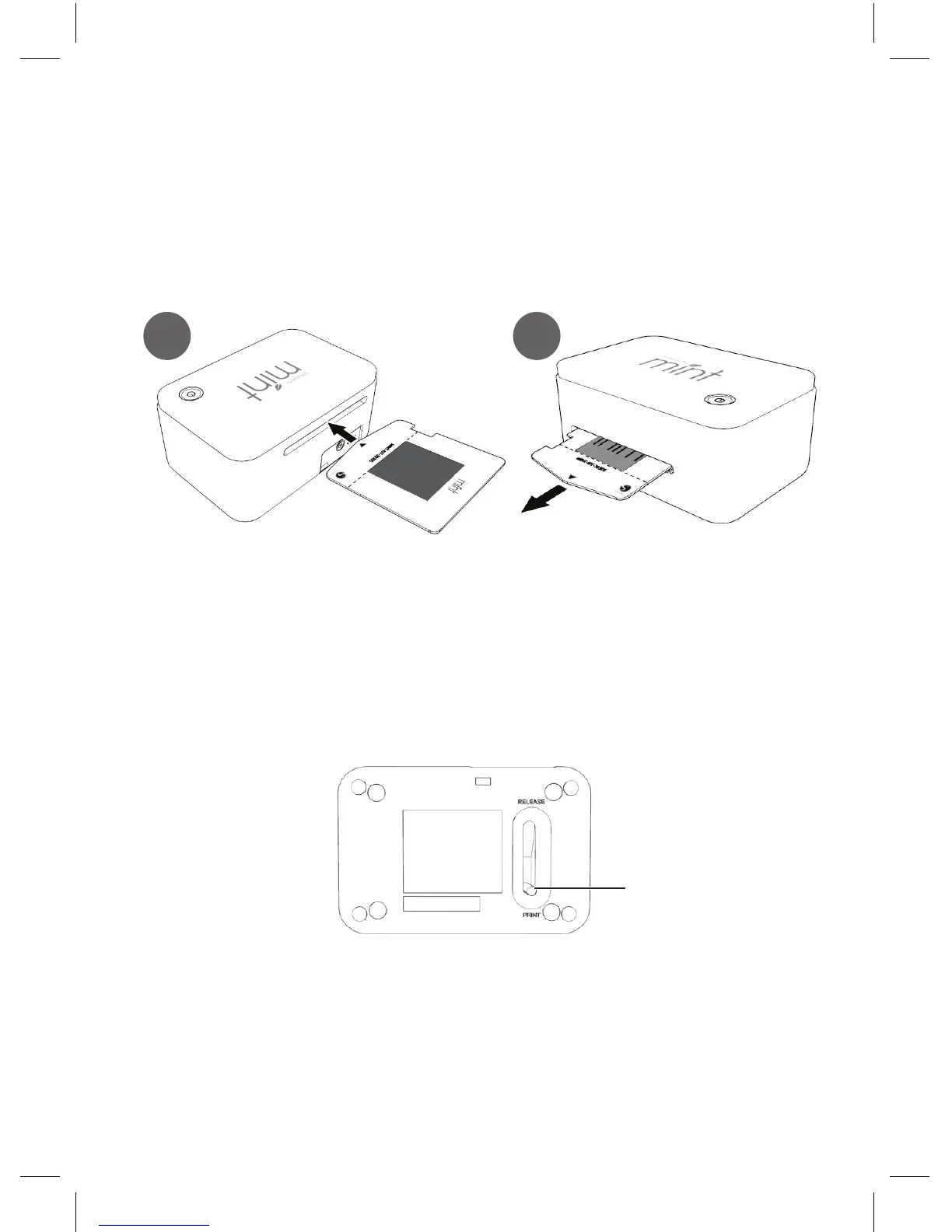Silhouette Mint: using your custom stamp maker 9
After checking all images are filtered to your liking, click on the Start Mint
button. This will ready the Mint machine to receive your stamp. You may
then insert a stamp sheet into the Mint (A). Your stamp sheet will begin to
feed through the Mint machine as soon as you insert the stamp sheet (B).
The image will print in reverse.
IMPORTANT: Please ensure that the stamp sheet matches your selected
stamp size in the software.
NOTE: If the sheet holder catches on something inside or is not ejected
correctly, slide the release lever on the bottom of the Mint towards the
RELEASE side and then pull out the stamp sheet. Next, return the release
lever to the PRINT side and perform printing again. If you experience
problems using the same sheet holder, use a new one.
A B
release lever