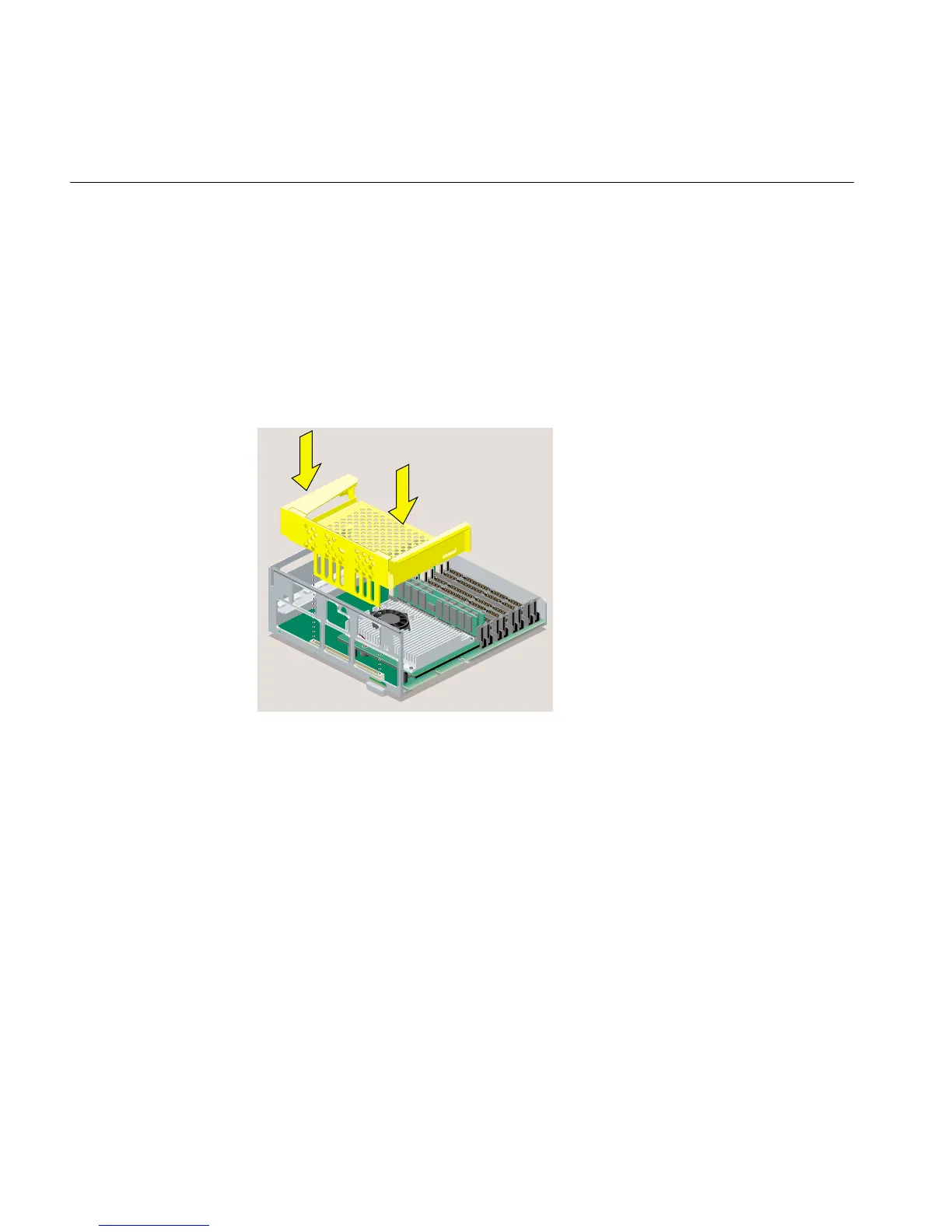12 007-3725-002
Silicon Graphics
®
O2
™
and Silicon Graphics
®
Octane
™
R12000 CPU Upgrade Information
17. Replace the PCI tray in the system module as follows:
• Lower the PCI tray, engaging it on the metal rear panel of the system module
(Figure 12).
• Insert the PCI connector beneath the tray into the slot on the system module.
• Once the connector is aligned, push down firmly until it is completely seated.
Note: If the PCI tray is not completely seated, the system module will not slide back
into the chassis.
Figure 12 Replacing the PCI Tray in the R12000A System Module