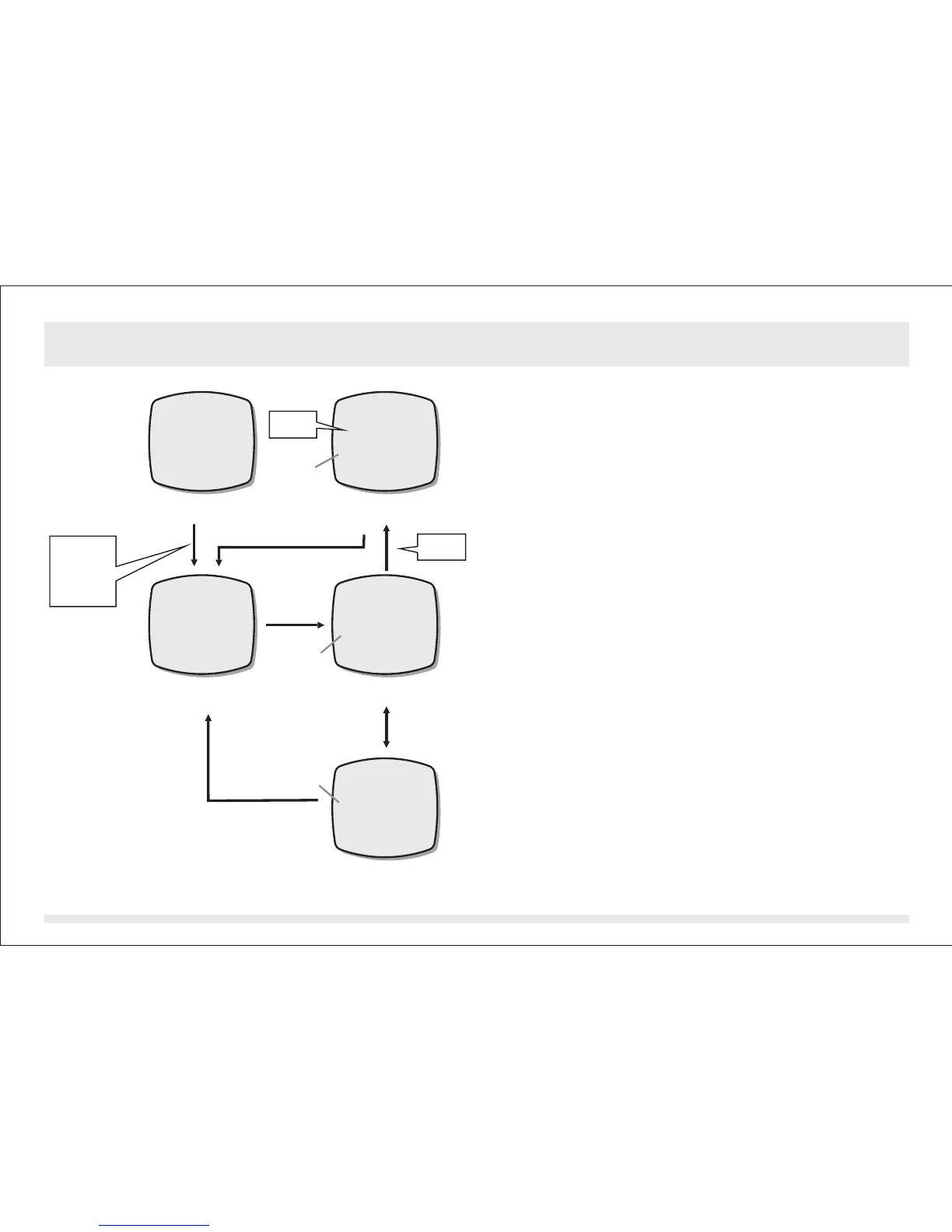9.2 Race Timer Mode - Using the Race Timer
To Use the Race Timer
To Reset the Timer
Race Timer Alarm Sound
!
!
!
!
!
!
!
Once a target time has been set, press the
[set] button once to start the countdown.
When it is running, press the [set] button
again to stop the countdown.
The countdown time will be displayed
continuously throughout the operation.
To reset the timer to the preset target time
before the countdown reaches zero, press
the [reset] button once when the timer has
been stopped.
To set a new value for the target time, check
the previous 'Setting the Race Timer Mode'
section for more detail on how to set the
Racer Timer Mode.
At the last 10 minutes, the Alarm will beep
once for every minute.
At the last 10 seconds, the Alarm will beep
once for every second.
At zero, the Alarm will beep for about 2
seconds.
stop
counting
Counting Display
Stop-Counting Display
[set]
[set]
[reset]
29'59"
set the
target
time to
30 minute
beeps
Stop-Counting Display
Stop-Counting Display
Stop-Counting Display
RACE TIMER
RACE TIMER RACE TIMER
RUNNING
RACE TIMER
STOPPED
RACE TIMER
STOP
0:10.00
0:30.00 0:29.59
0:00.00
0:29.59
stop
counting
counting
Note:
This diagram illustrates the
general flow among different
functional displays only, and
may NOT conform to fact in all
instances.