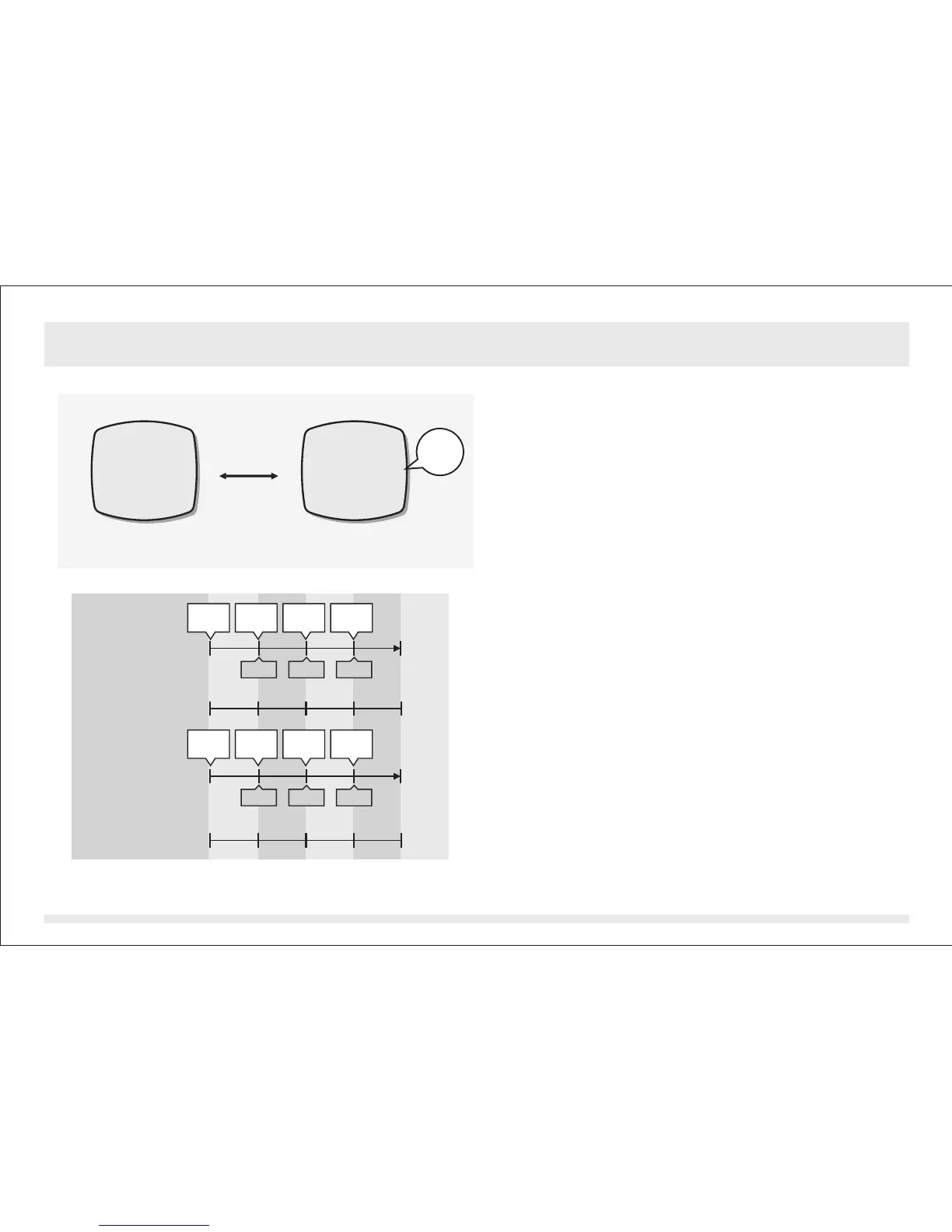hold [set]
Data Log Display
(Auto-Log OFF)
Data Log Display
(Auto-Log ON)
DATALOG
r001-0023
2:10.30
DATALOG
r001-0023
2:10.30
06 MAR 2003 06 MAR 2003
LOG
LOG
To Log Data Automatically (Auto-Log)
!
!
!
Press and hold the [set] button for about 2
seconds in the Data Log Mode to enable or
disable the automatic log function.
When the function is enabled, a 'LOG' indicator
appears, the ADC will log a data at the
predefined interval.
Check the 'Setting the Data Log Mode' section
below for more detail on how to set the interval..
Data Log Mode - Automatic Data Log
15.2
beep
beep
beep
beep
beep
beep
time
(sec)
time
(sec)
hold [set]
to start
hold [set]
to start
hold [set]
to stop
hold [set]
to stop
0
0
10
30
20
60
30
90
40
120
Record 1
(set 10 seconds
as the interval)
Record 2
(set 30 seconds
as the interval)
Example 2:
Example 1:
data 3
logged
data 3
logged
data 4
logged
data 4
logged
data 2
logged
data 2
logged
data 1
logged
data 1
logged
Automatic Data Log