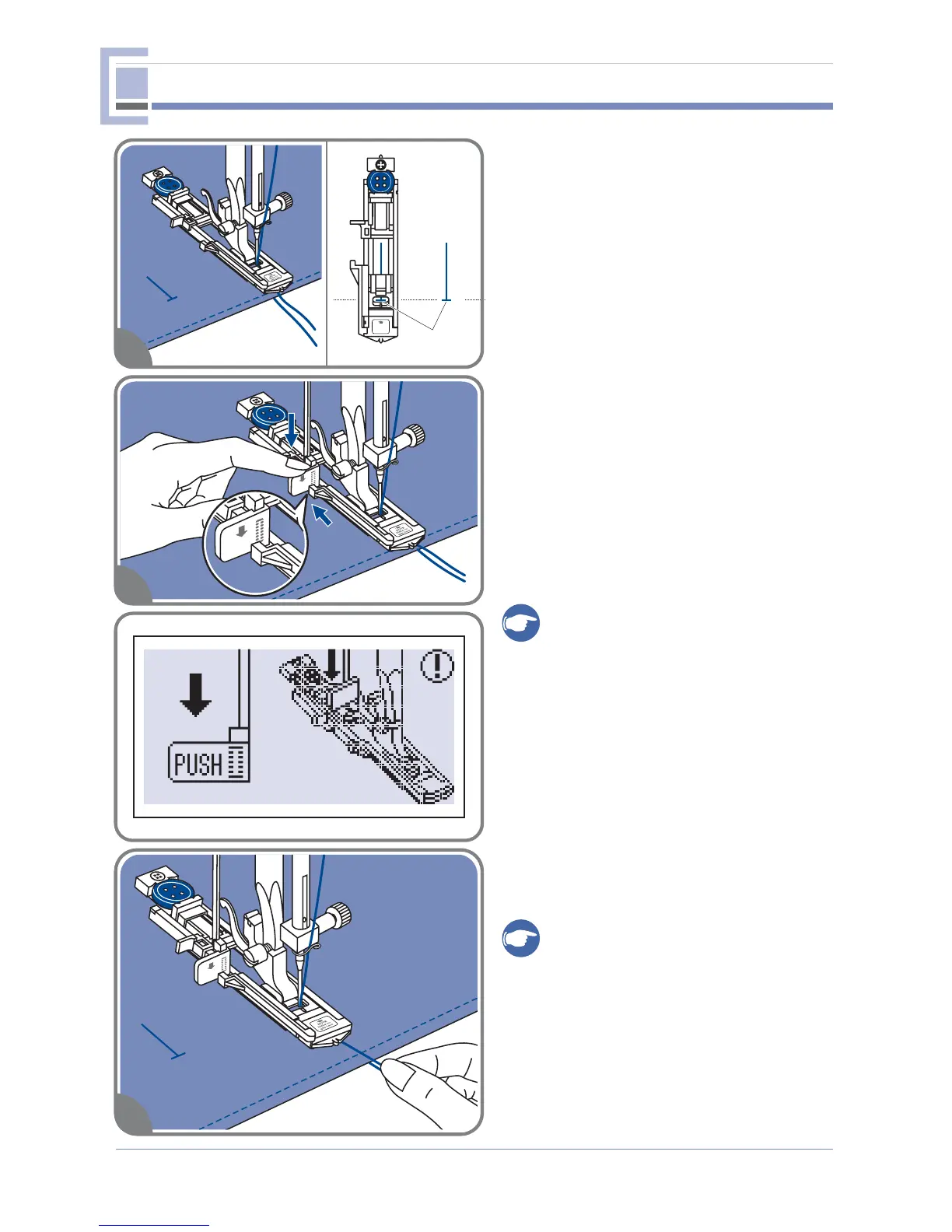3. Select the buttonhole stitch. Adjust the
stitch width and the stitch length to the
desired width and density.
4. Position the fabric under the presser foot
so that the centerline's mark is aligning
with the center of the buttonhole foot.
Lower the buttonhole lever, then push it to
the back.
Please Note: The warning symbol will
appear on screen if the buttonhole
lever is on upper position when you
select any buttonhole pattern and
press the " Start/stop " button.
Starting
point
5. Before sewing, please hold the thread by
hand.
Please Note: Gently feed the fabric
by hand. B efore stopping, the
machine will automatically sew a
reinforcement stitch after the
buttonhole is sewn.