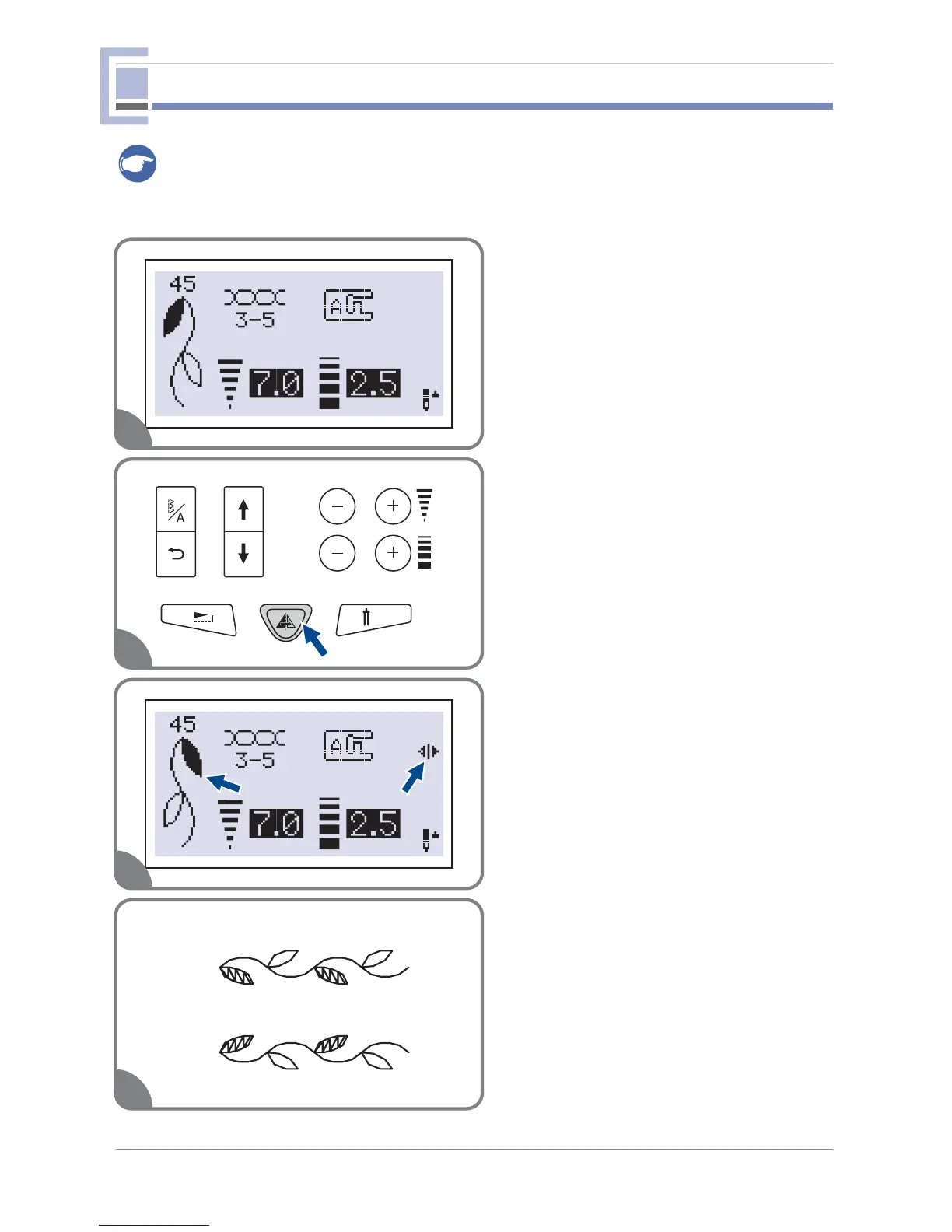54
1. Select the pattern.
3. The LCD screen icon for mirror imaging of
the pattern appears.
2. Pressing the mirror button.
Please Note:
- 17-23 cannot be mirror imaged.
- Mirror imaged patterns can also be combined with other patterns.
Utility and decorative patterns
A. Normal pattern sewing.
B. Mirror pattern sewing.
A
B
IRRORM
1
2
3
4