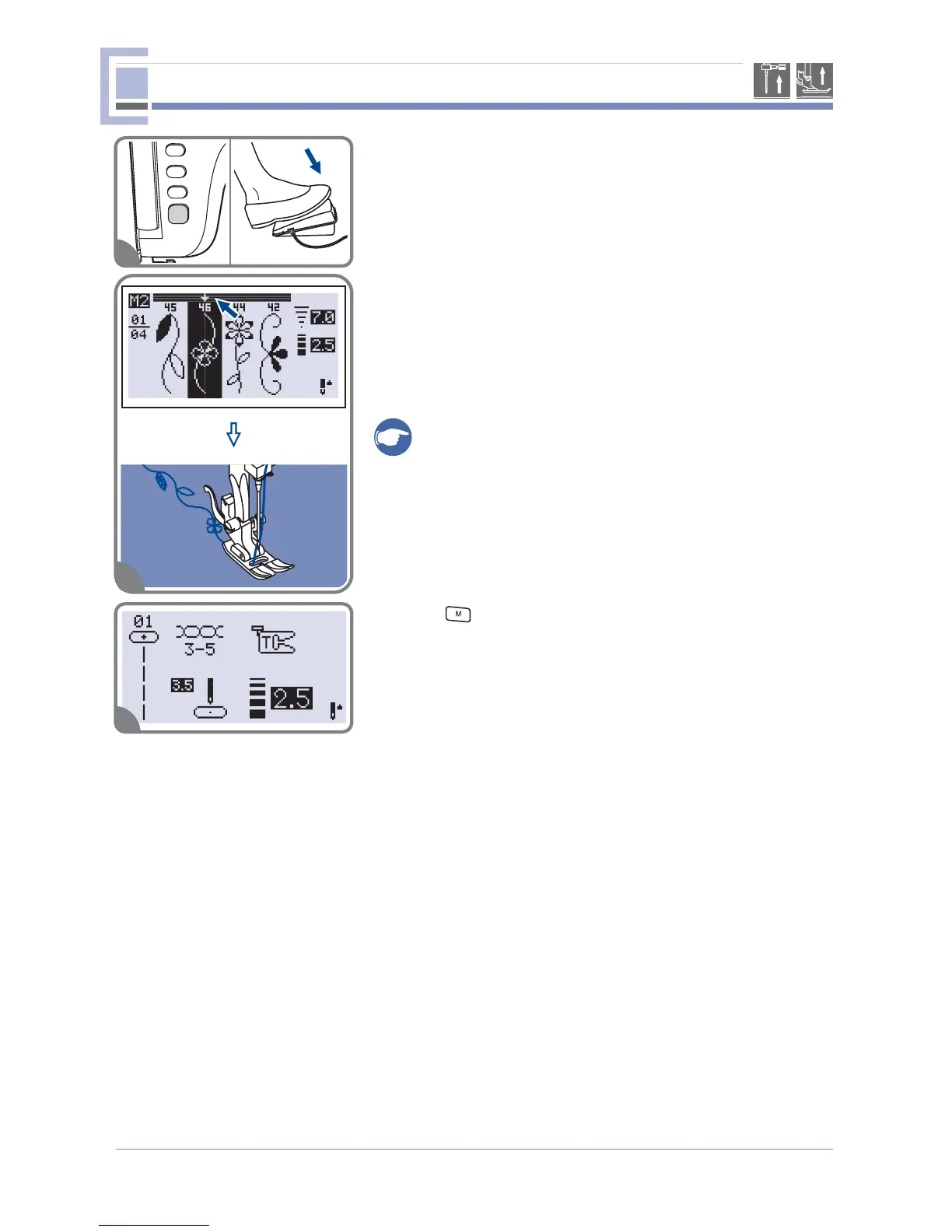60
MEMORY
5. The arrow on the LCD screen will move along with the
sequential pattern while sewing.
4. Press on the foot control or press the start/stop button to
start the sewing machine.
Please Note: arrow
arrow
If the stays in a vacant position in
the end, the machine will start sewing from the first
pattern. If the stays under a specific pattern, the
machine will start sewing from that pattern.
6. Press " " button to leave memory mode and return to the
normal screen.
4
5
6