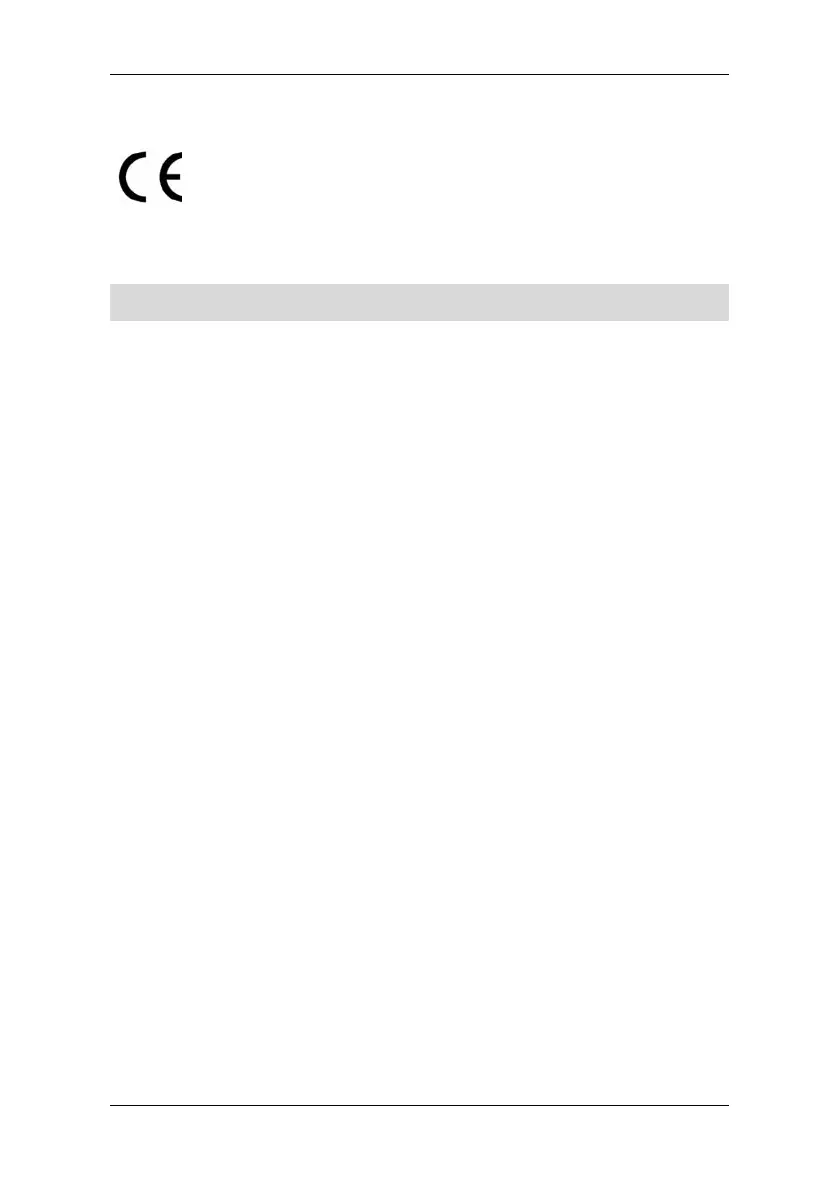English Speaker system SP-2124
4
CE Declaration of Conformity
This unit has been tested and approved with regard to
conformity with the basic requirements and other relevant
regulations of the EMC Directive 2004/108/EEC and the
Directive on low-voltage devices 2006/95/EEC.
Getting Started
Thank you for choosing the Silvercrest SP-2124 speaker system.
Please read this User's Manual carefully in order to take advantage
of the full functionality of the speaker set.
Package contents
Please check that delivery contents are complete using the list
below:
- 1 subwoofer unit with built-in amplifier
- 2 satellite speakers
- User manual
Installing the Devices
Place the satellite speaker to the left and right of your position. The
subwoofer can be hidden under a table or in a corner of your living
room. However, for powering the device on or off you will have to
operate the main power switch.
Make sure that the distance from each satellite speaker to the
subwoofer does not exceed the cable length and that the subwoofer
is placed next to a wall outlet and the audio source (computer, MP3
player, etc.).
