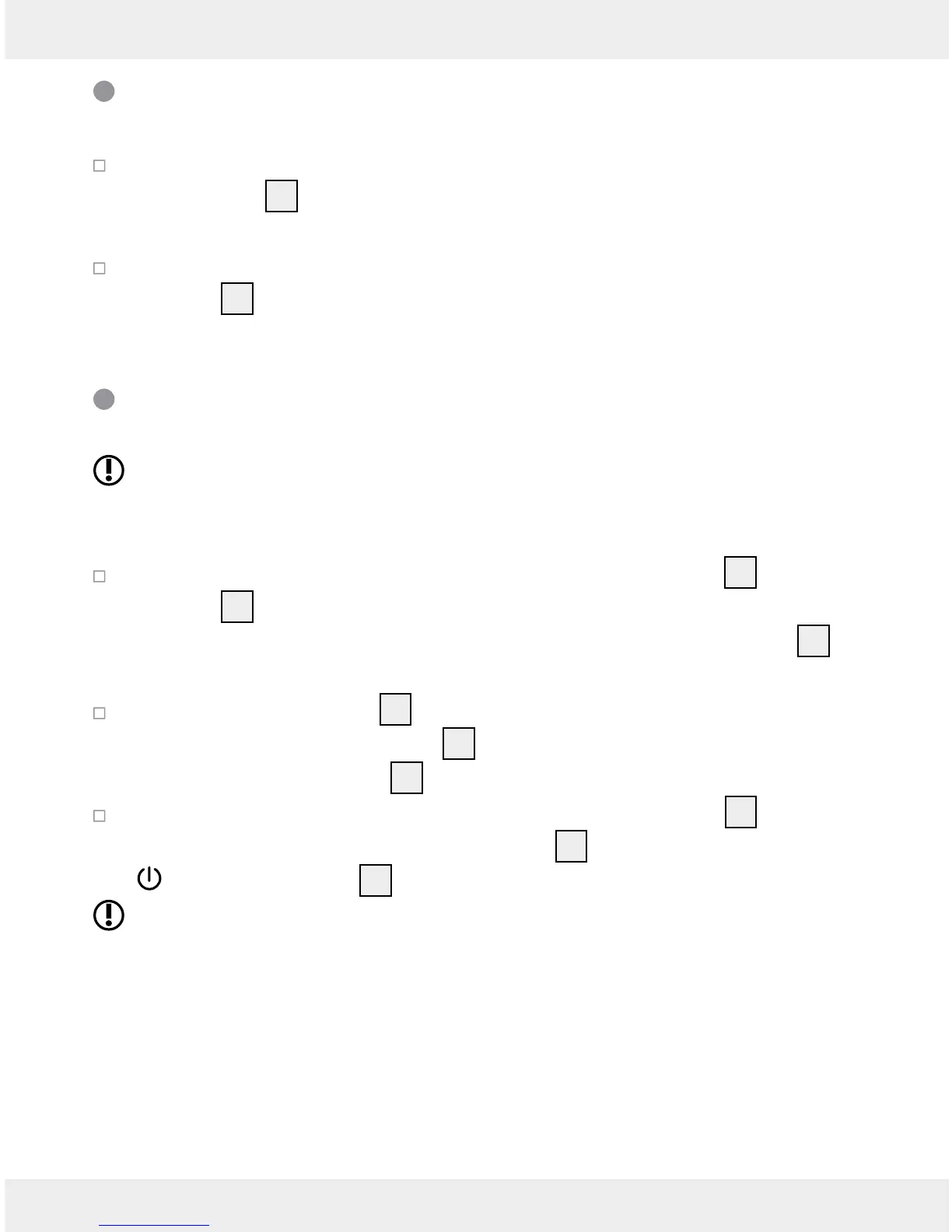21 GB/IE/NI
Snooze function
To switch off the alarm temporarily, press the SNOOZE / LIGHT /
DIM button
10
while the alarm is ringing. The alarm will be reacti-
vated after approx. 6 mins.
When alarm is temporarily turned off, the dot appears on the
display
1
next to the alarm (1 or 2) is blinking.
Automatic switch off (SLEEP function)
Note: Using the SLEEP function, the product switches itself off accord-
ing to a time set by you between 60 and 10 minutes.
To switch on the SLEEP function, press the SLEEP button
8
. On the
display
1
a switch-off time of 60 minutes appears. To shorten the
switch-off time by a further 10 minutes, press the SLEEP button
8
again.
Press the SLEEP button
8
repeatedly until the desired switch-off
time is shown on the display
1
. After a few seconds the time will
show up on the display
1
again.
To switch off the SLEEP function, press the SLEEP button
8
repeat-
edly until OFF shows up on the display
1
. Alternatively press the
/ FM / AM button
11
; the product will also switch off.
Note: When sleep function is activated, the frequency band can-
not be changed between AM and FM.