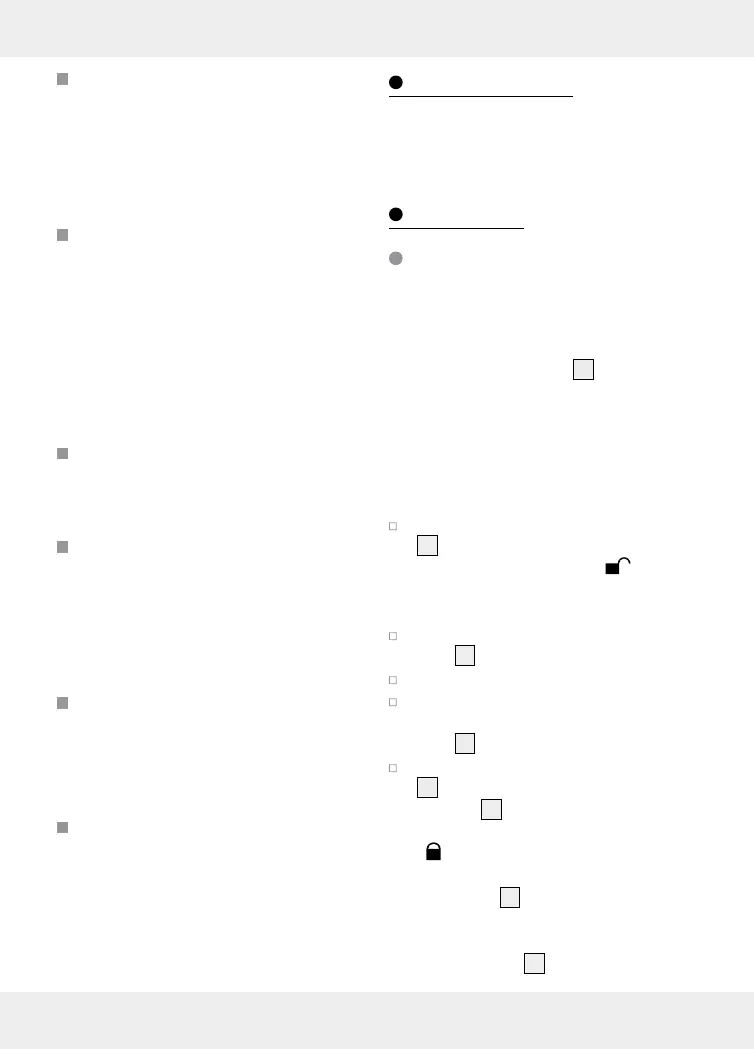9 GB/CY
Only use the same type of
batteries / rechargeable bat-
teries. Do not mix used and
new batteries / rechargeable
batteries.
Remove batteries / recharge-
able batteries if the product
will not be used for a longer
period.
Risk of damage of the
product
Only use the specified type
of battery / rechargeable
battery!
Insert batteries / rechargeable
batteries according to polarity
marks (+) and (-) on the bat-
tery / rechargeable battery
and the product.
Clean the contacts on the
battery / rechargeable bat-
tery and in the battery com-
partment before inserting!
Remove exhausted batteries /
rechargeable batteries from
the product immediately.
Before first use
Note: Remove all packaging materials from
the product.
Operation
Inserting/replacing the
batteries
Caution! Product damage!
Note: Always observe the polarity indicated
on the battery compartment
4
when inserting
the batteries!
Note: Always use batteries of the type
Micro AAA, LR03.
Note: Always use batteries of the same
type.
Turn the lid of the battery compartment
4
anticlockwise until the point on the
lid is adjacent to the point “
” on the
product and the lid can be removed (see
Fig. C).
Remove the lid from the battery compart-
ment
4
.
Remove the old batteries, if present.
Insert new batteries according to the
polarity diagram of the battery compart-
ment
4
.
Close the lid of the battery compartment
4
by replacing it onto the battery com-
partment
4
and turning it clockwise until
the point on the lid is adjacent to the point
“
” on the product (see Fig. C). Pay at-
tention to the recesses on the housing.
The display
9
lights up green and all in-
dicators flash 3 times. If the dispenser
does not contain any soap, the “Fill
level” indicator
13
continues to flash.
