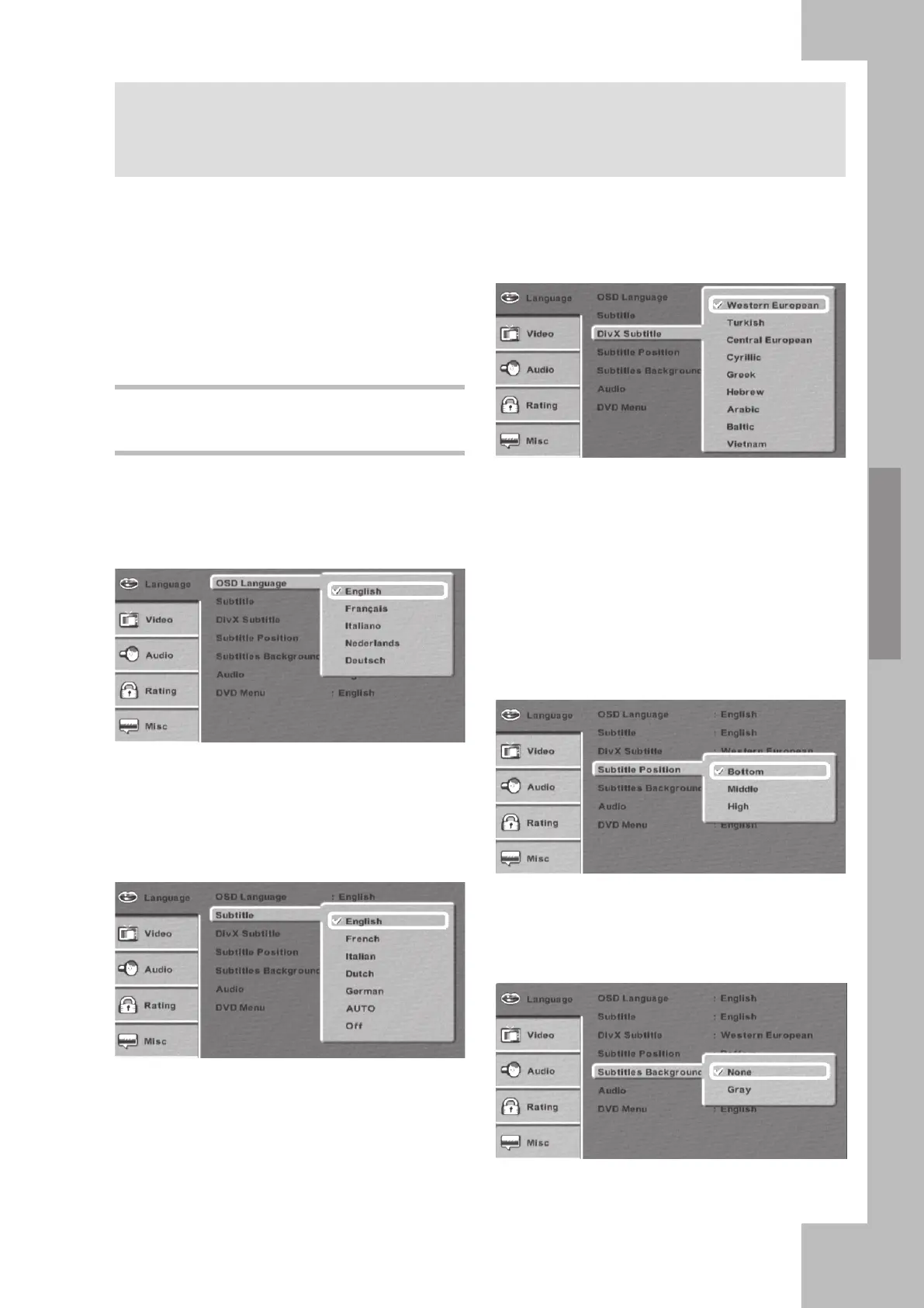Setup Menu
21
Setup Menu
DivX Subtitle
Select a character set for your DivX subtitles. The
default setting is “Western European”.
• To open the DVD player’s Setup menu, press
the SETUP button (7).
• Press the arrow buttons 9, 10, 25 and 26 to
navigate the Setup menu. To confirm a
selection or a setting, press ENTER (11).
• To quit the Setup menu, press the SETUP
button (7) again.
Language Settings
OSD Language:
Select the preferred language for the OSD menu of
your DVD player.
Subtitle:
Select the preferred language for the subtitles of a
DVD (as long as available on the disc). Using the
setting AUTO will use the DVD disc’s default
settings. Off will disable the subtitles.
Subtitle Position:
Select where you want the MPEG-4 subtitles to be
displayed:
Bottom: The subtitles will be displayed at the
bottom of the screen.
Middle: The subtitles will be displayed a little bit
higher on the screen.
High: The subtitles will be displayed more
towards the centre of the screen.
Subtitles Background:
Select if you want the subtitles to have a greyish
background, e.g. to have them distinguished better
on a bright background.
