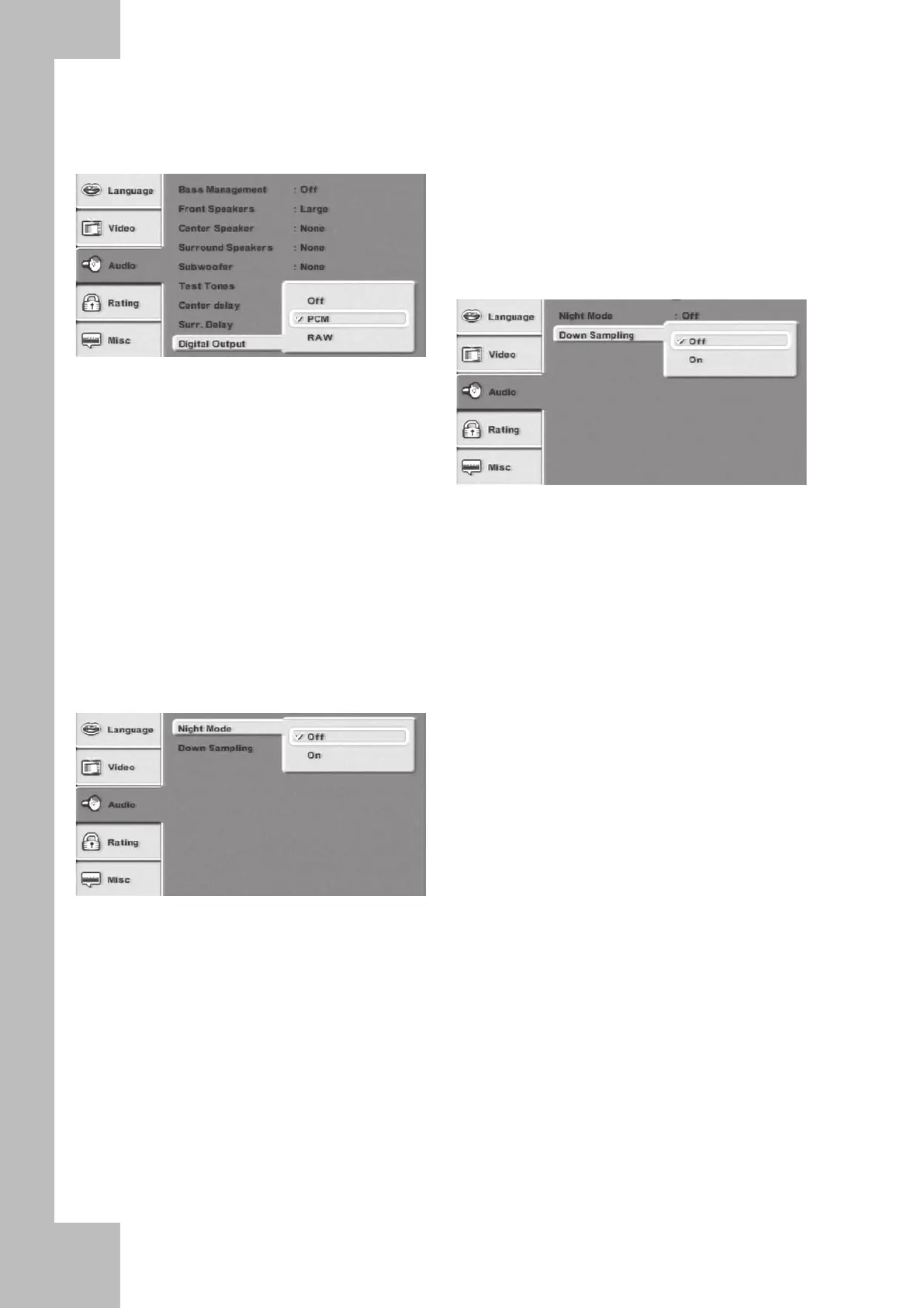26
Digital Out:
You can set the optical (9) and coaxial (7) outputs
(SPDIF) according to the requirements of your
playback device.
IMPORTANT: This function works only if the
DVD player has been connected to the playback
device via a digital audio line (optical or
coaxial).
Down Sampling:
Here you can set if you want the DVD player to
downsample Dolby Digital or dts multi-channel
sound to stereo sound.
Off : The SPDIF connectors are disabled.
PCM: The digital multi-channel tracks of the
DVD will be downmixed by the DVD player.
RAW: The sound will be output as it has been
recorded on the disc. Use this setting when
connecting a Dolby Digital AV receiver.
Night Mode:
DVDs usually have a high dynamic range. The
difference between low and high volume of a DVD
is very large. When using a lower volume on your
playback device, the DVD player can compress the
sound in a way that the difference between the lower
and higher volume parts is less accentuated.
Off : No compression.
On: The DVD player reduces the volume
differences between low and high volume of the
DVD by using dynamic compression.
Off : Function disabled.
On: Function enabled.
