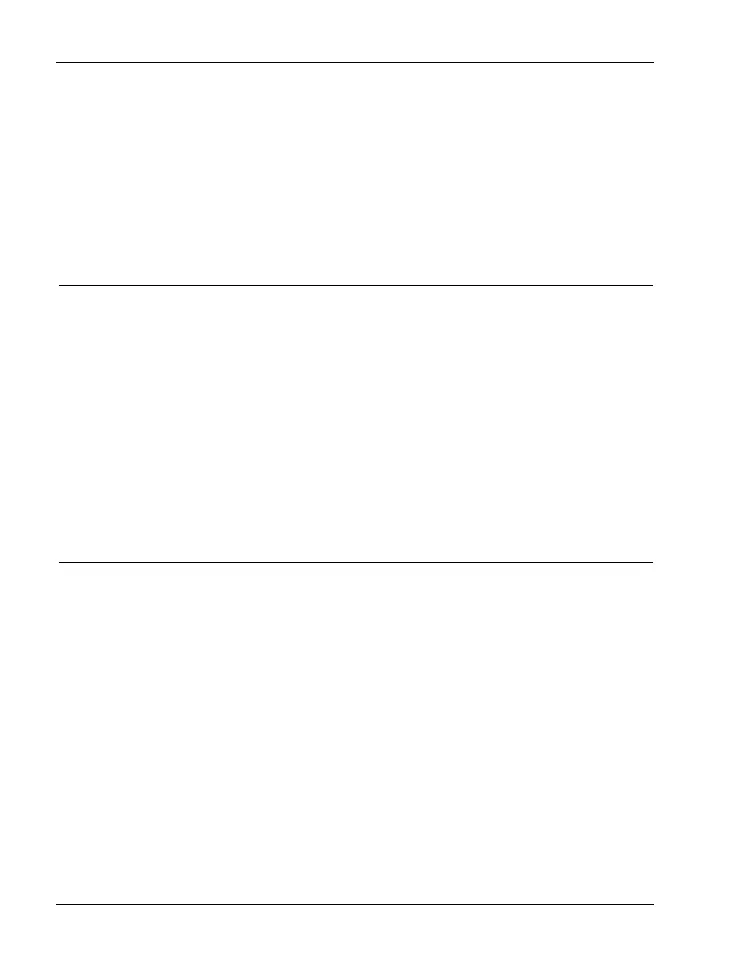Table of Contents DV-5000HD
4 - English
Photo Playback Menu.............................................................................. 42
Delete All ................................................................................................ 42
Protect .................................................................................................... 43
Autoplay:................................................................................................. 43
DPOF...................................................................................................... 43
Connectors and Ports 44
Viewing Recordings on a Television Screen............................................ 44
Connecting via the HDMI Cable ............................................................. 45
Connecting via the USB/AV Cable ......................................................... 45
Transferring Recordings to the Computer................................................ 46
Using the USB port................................................................................. 46
Using a Card Reader.............................................................................. 47
Appendix 48
Installing the Software ............................................................................. 48
System Requirements ............................................................................ 48
Supplied Software .................................................................................. 48
Technical Specifications .......................................................................... 49
Details of Guarantee................................................................................ 50