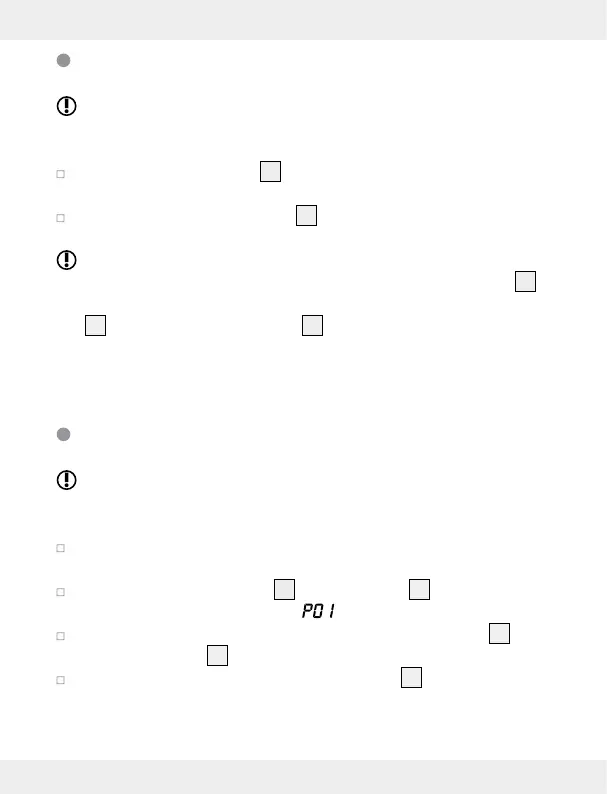17 GB/IE
Searching for other radio stations
Note: The device can automatically search for the nearest radio
station.
Press the UP / AL2 button
13
for approx. 2 seconds The device
searches for the radio station with the next highest frequency.
Press the DOWN / AL1 button
12
for approx. 2 seconds. The de-
vice searches for the radio station with the next lowest radio station.
Note: You can only begin the automatic radio station search for
the nearest radio station if a frequency is shown on the display
1
.
If the device changes to the time display, press the UP / AL2 button
13
or the DOWN / AL1 button
12
to change to the frequency dis-
play again. Only then can you start the automatic radio station
search.
Saving a radio station manually
Note: The device has 20 radio station presets in total. For each fre-
quency range (FM or AM) there are 10 radio station presets available.
Set the desired radio as described in the chapter „setting the radio
stations manually“ or „searching for other radio stations“.
Press the TIME / SET button
9
. On the display
1
the number of
radio station presets flashes i.e.
.
To set a radio station preset, press the VOL + / MIN -button
6
or
VOL - / HR -button
5
.
To save the setting, press the TIME TIME / SET
9
again.
