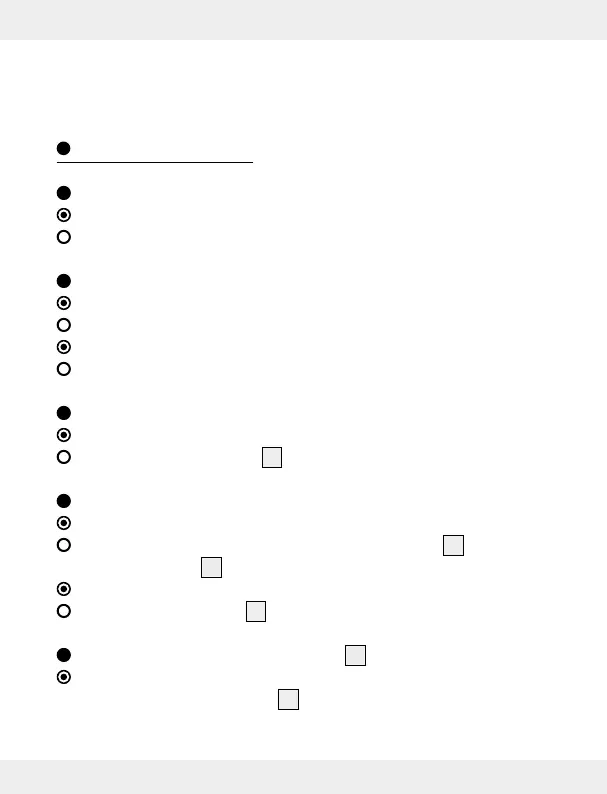22 GB/IE
them in a dark and cool place. For the storage conditions, please
refer to the “Technical data”.
Troubleshooting
= Fault
= Possible cause
= Action
= The device will not turn on.
= The mains plug has not been inserted into the socket.
= Insert the mains plug into the mains socket.
= The mains socket generates no voltage.
= Check the power supplies.
= No tone rings.
= The volume is set to „Minimum“.
= Press the MIN / + button
6
to increase the volume.
= There are static noises during radio reception.
= The radio station has not been set properly.
= Set the radio station using the DOWN / AL1 button
12
or the
UP / AL2 button
13
.
= The reception is too weak.
= Move the cable aerial
3
to improve the reception.
= The time blinks on the display
1
.
= There may be a power failure and no batteries have been inserted
in the battery compartment
15
.
