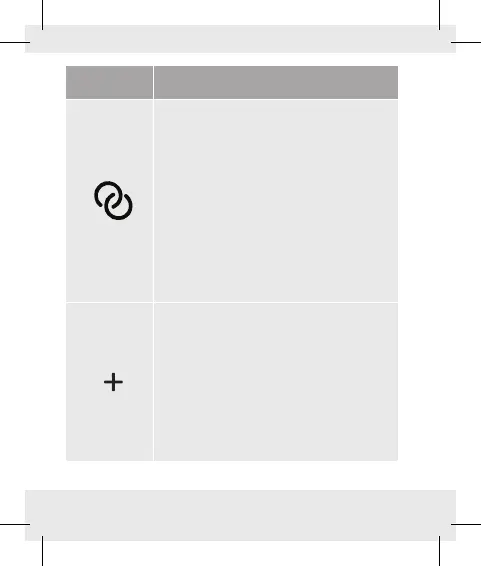32 US-EN
Button Function
‒ Briefly press to pair two units
before they connect to an
external Bluetooth
®
playback
device. A signal tone will be
heard if pairing has been
carried out successfully.
‒ Briefly press again to break
the current TWS connection, a
signal tone will be heard.
‒ Press briefly during playback to
increase the volume, one beep
will sound when the maximum
volume has been reached.
‒ Press and hold during
playback to skip forwards to
the next song in the playlist.
