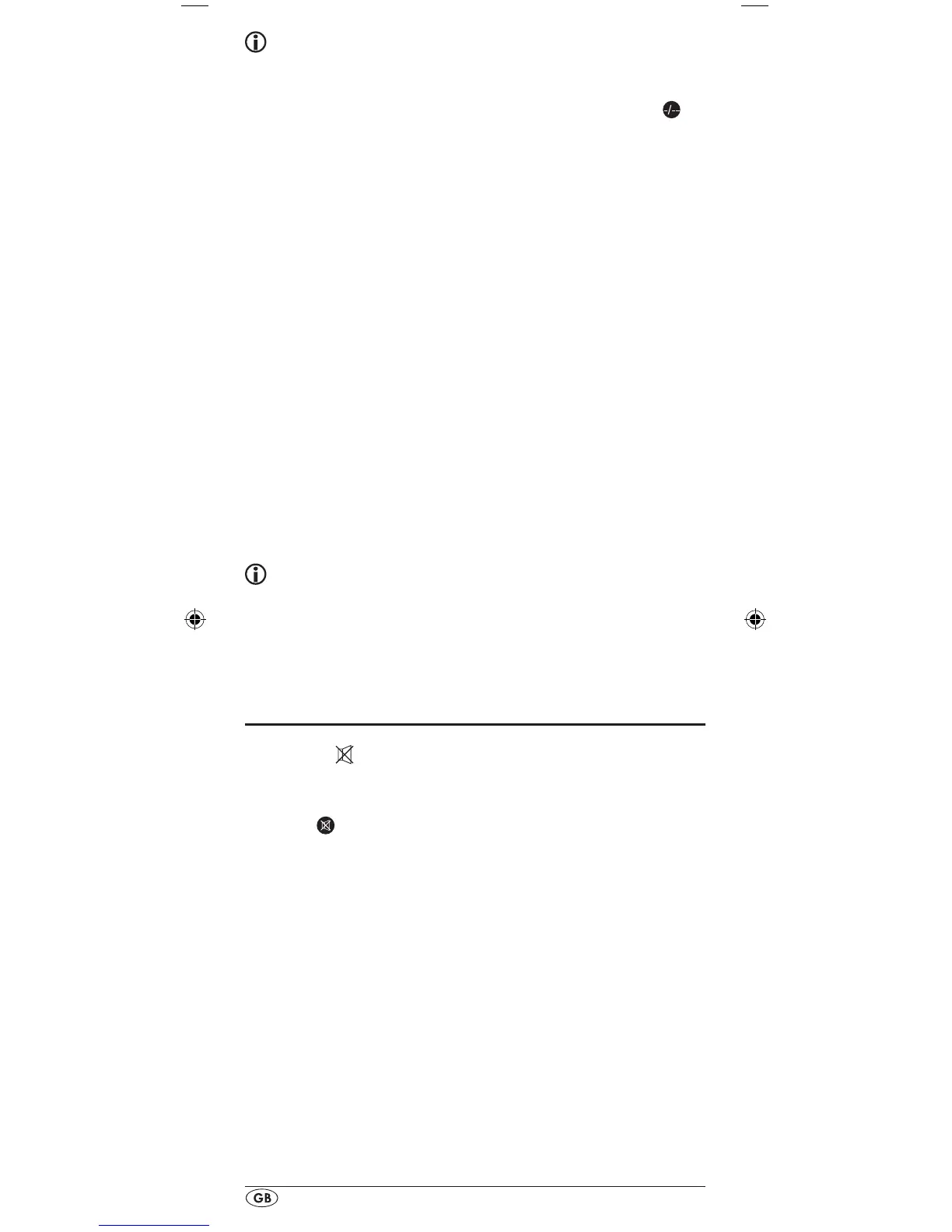Note:
The input of the channel numbers can vary according to
the model and brand of the selected devices. If necessary,
with multi-digit channel numbers you must rst press the
button a.
To access favourites
To access a pre-programmed favourite press the FAV/EPG
button l followed by the corresponding number button for
the desired memory slot (1 - 4).
Delete All FAV channels
To delete all pre-programmed favourites proceed as follows:
1. Hold down the S button r for a little longer than 3 sec-
onds.
2.With the or button t select "FAV CH SETUP" and
conrm with the OK button k. In the display "FAV CH
SETUP 1" appears.
3.With the or button t select "FAV CH CLEAR" and
conrm with the OK button k.
4. In the LCD display q "CONFIRM CLEAR" (conrm delete)
appears. Conrm the delete process with the OK button k.
The LCD display q shows "SUCCESS". All favourites are
now deleted and the menu will end.
Tips:
1. When the LCD display q shows "CONFIRM CLEAR" you
can stop the delete process with the EXIT button y.
2. Individual favourites can not be deleted they can only be
overwritten.
Volume control
Vol +/—, (Mute switching)
Press the "VOL+" button to increase the volume. With the
"VOL —" button you reduce the volume. To mute the sound
press the
-button g. A further press of this button turns the
sound back on.
When you activate the VOL +/— buttons h on the URC basi-
cally the volume adjustment on the TV device is addressed,
regardless thereof, which device button e was pressed previ-
ously. This admittedly does not apply to the devices "AMP"
and "DSAT" since you can assume that
these devices have their own volume adjustment.
