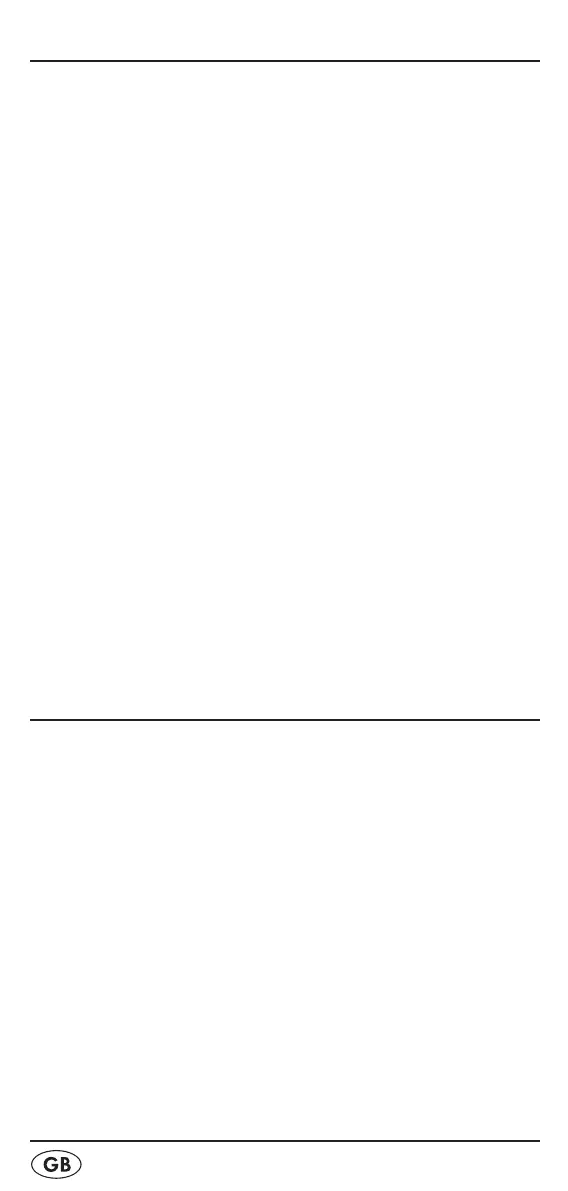- 6 -
The appliance components
q Mounting plate/Baseplate
w Power cable
e Wire aerial
t–i M1–M4 - Memory buttons M1–M4
o MEM/AMS - to save and automatically search
for and save radio stations
a MEM.SCAN - automatic recall of saved radio
stations
s TIMER - controls the timer programming
d Illuminated clamp strip
f AL2/VOL — - controls the alarm function 2
- Volume reduction
g AL1/VOL + - controls the alarm function 1
- Volume increase
h USER/BAND - User switching,
Radio waveband switching
j LIGHT/DIMMER - controls the display and
clamp strip illumination
k MODE/LOCK - recalls the settings,
Button lock
l DOWN - Selection button down
1( UP - Selection button up
2) Battery compartment
2! ON/AOT/OFF - Switch the radio on/o
controls the switch o timer
Setting up the appliance
First take all appliance components from the packaging and
remove all packing foil and tape.
Inserting the back-up batteries
The back-up batteries ensure that the time, date and alarm
time setting are not lost in the event of a power cut. For this
you require two 1.5 V batteries of the type AAA/Micro.
They are not supplied.
1. Open the lid of the battery compartment 2) on the under-
side of the kitchen radio.
2. Insert the batteries. Make sure the polarities are correct.
Otherwise, the memory receipt will not function and dam-
age may be caused to the appliance.
3. Close the lid of the battery compartment 2). The lid must
audibly engage.
