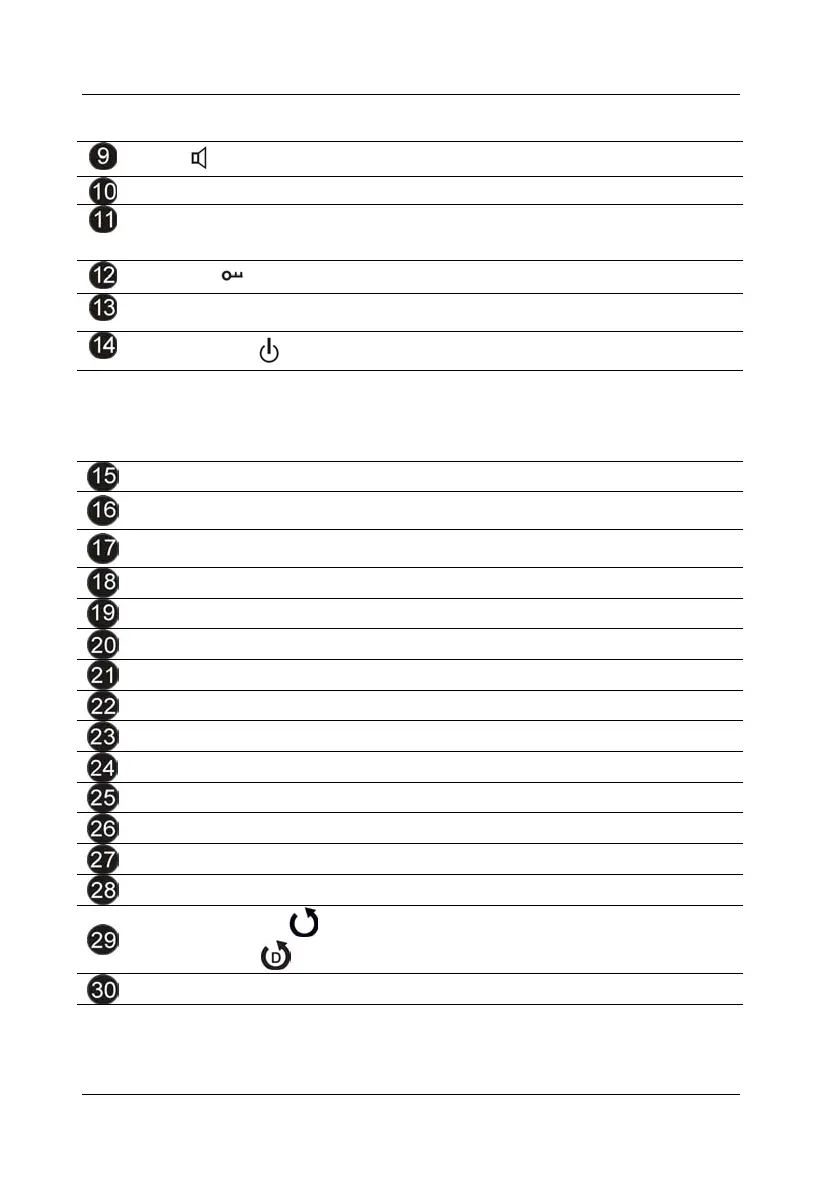Introduction SilverCrest PMR-1200
English 13
Button
(channel monitor/scan)
Microphone
Up button S
To increase the sound volume.
To select the next menu item.
Button lock
PTT button
Press this button to start transmitting your message.
ON/OFF button
4.9 LCD Display Information
See the figure on the fold-out cover page.
Battery level
Reception icon
Will be displayed in receive mode.
Transmission icon
Will be displayed in send mode.
Baby monitor icon
VOX icon
CTCSS/CDCSS code
Call tone icon
Chronometer icon
Auto power off icon (APO), power-saving function
Roger beep icon
Volume icon
Button lock icon
Squelch
Call tone icon
a. Channel scan icon
b. Dual scan icon
Channel number / Volume level
