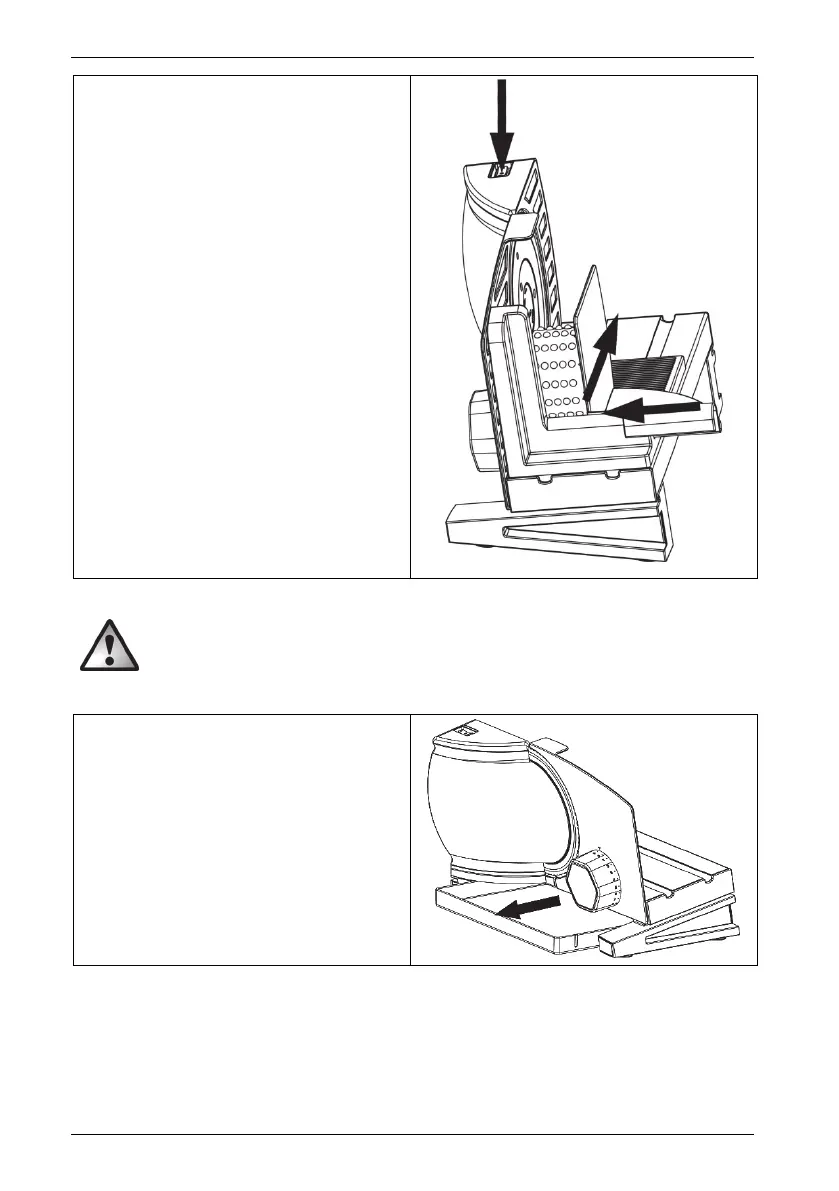SilverCrest SAS 120 C1
14 - English
Switch on the food slicer using the switch (1).
Hold the supply carriage (10) containing
your food lightly against the rotating blade
(2) and gently push forward. Once you have
cut one slice, pull the supply carriage (10)
back and repeat the process until you have
cut sufficient slices.
Switch the food slicer off using the switch (1)
and wait for the blade (2) to stop turning.
WARNING! For safety reasons, always use the adjusting knob (9) to set the slicing
thickness to "O" when you have finished using the food slicer.
Remove the catcher plate (8) with the sliced
food by pulling it out to the left under the
device base (7).
