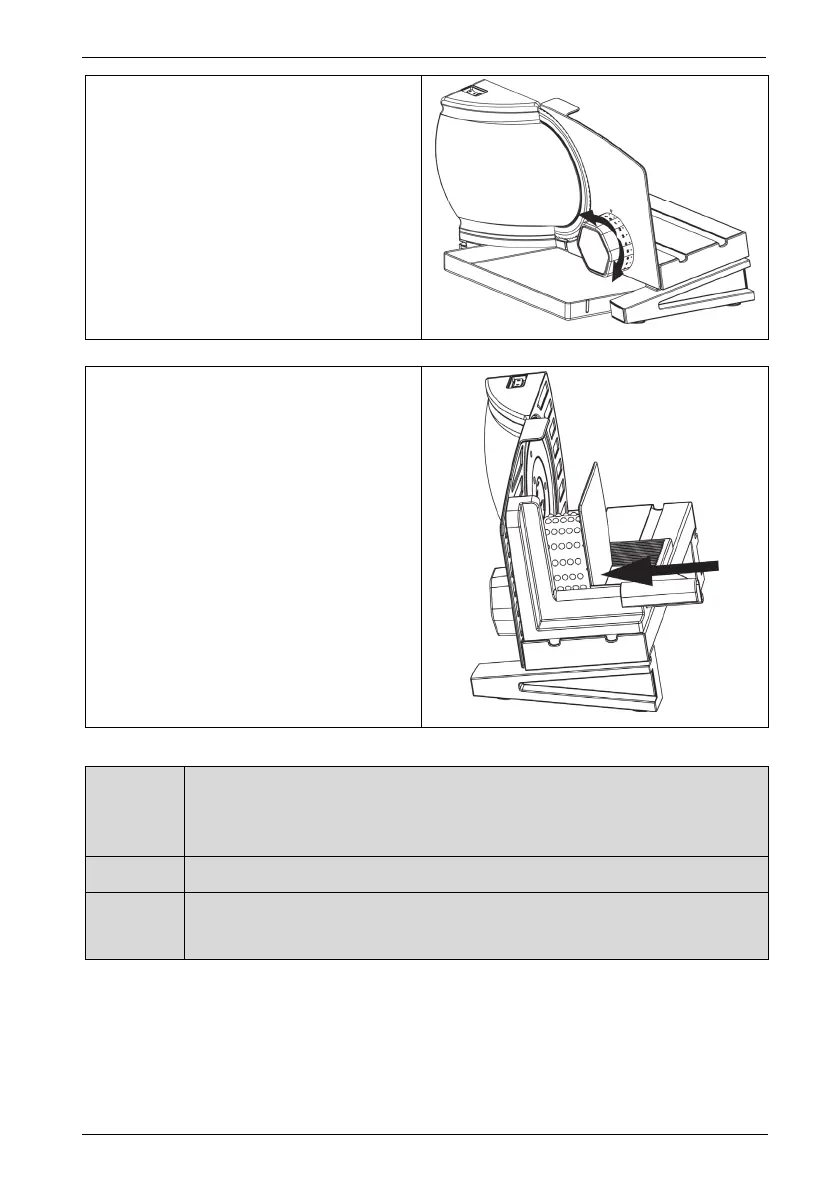SilverCrest SAS 120 C1
English - 13
Use the adjusting knob (9) to set the thickness
you wish to slice your food. In the "O"
position, the blade (2) is covered by the
holding plate (11) for safety reasons. Please
note that the slice thickness scale is not
calibrated in millimeters. It is intended for
orientative purposes only. The maximum slice
thickness is approx. 20 mm.
Place the food you wish to slice on the supply
carriage (10) and use the food holder (4) to
press it lightly against the holder plate (11).
Prevent injuries by always using the food
holder (4), unless the food you wish to slice is
very large.
Use the switch (1) to switch between two operating modes and "Off":
Position I
Continuous operation: The blade (2) rotates without the switch (1) having to
be depressed all the time. To stop the blade (2), move the
switch (1) to the 0 position by briefly pressing II.
Position O Off: The blade (2) does not turn.
Position II
Short operation: The blade (2) turns as long as you hold the switch (1)
pressed down in this position.
