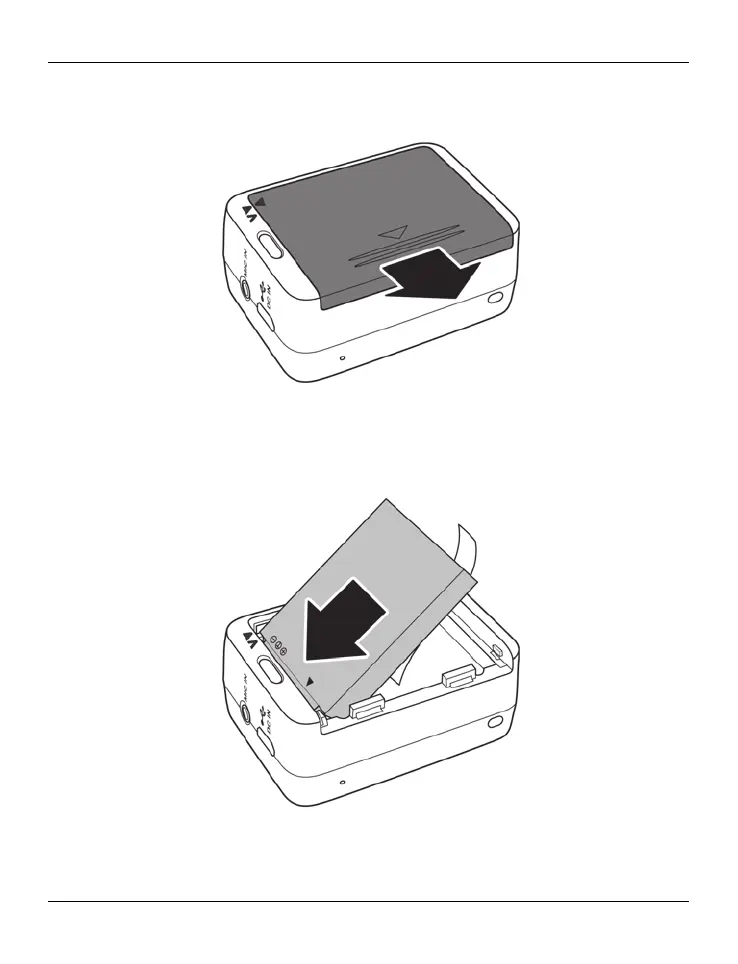SilverCrest SCAA 5.00 A1
English - 19
Inserting the battery pack
Insert the battery pack as follows into the camcorder:
Open the battery compartment [10]. To do so, press on the ribbed area of the battery
compartment cover and slide it into the direction of the arrow until the closed arrow on the
cover and the opened arrow on the camera housing are aligned. Next lift the battery
compartment cover to remove it.
Align the contacts of the battery pack with the contacts in the battery compartment [10].
Make sure that the [+] and [-] contact markings on the battery and in the compartment
[10] match. Next fully insert the battery pack into the battery compartment [10]. Make
sure to
lace the end of the stri
over the batter
ack.
