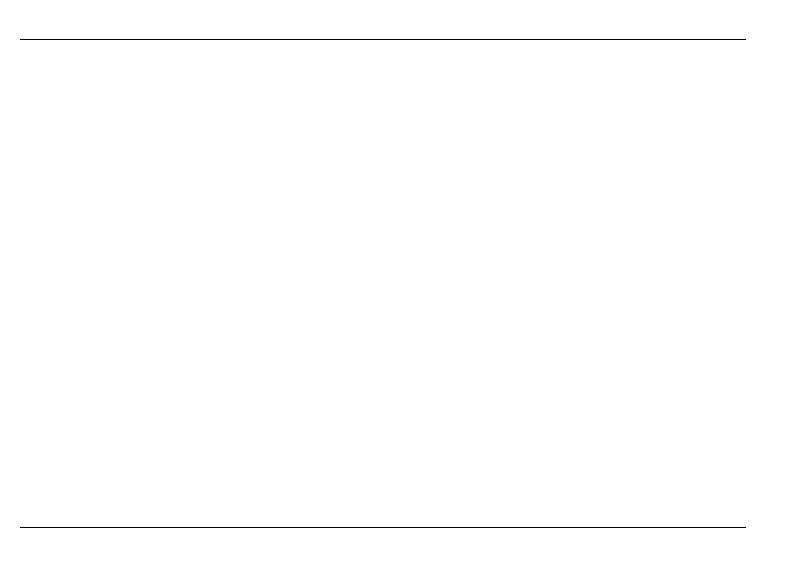SilverCrest SFA 30 C1
18 - English
Volume setting
You can increase the volume according to your needs during a call with the + button (5). A beep sounds if the
maximum volume is reached. You can also reduce the volume with the - button (6). A beep sounds if the minimum
volume is reached.
Muting microphone
You can use the mute button (1) to temporarily switch off the microphone (3) during a call so that the other person can
no longer hear you. In this case, press the mute button (1) for approx. 2 seconds until a confirmation tone sounds and
the LED indicator (4) flashes orange once. The microphone is now muted. When muted, 2 beeps sound at regular
intervals to remind you of the muting. If you want to end the muting, press the mute button (1) again for approx. 2
seconds. A beep sounds and you are back in normal talk mode in which the other person can hear you.
Ending call
To end a call, press the multifunction button (2) once briefly. You will hear a confirmation tone when you release the
button.
Redialling
You can redial the last number that was called via the hands-free kit. In this case, press the + button (5) for approx. 2
seconds in standby mode until a confirmation tone sounds.
