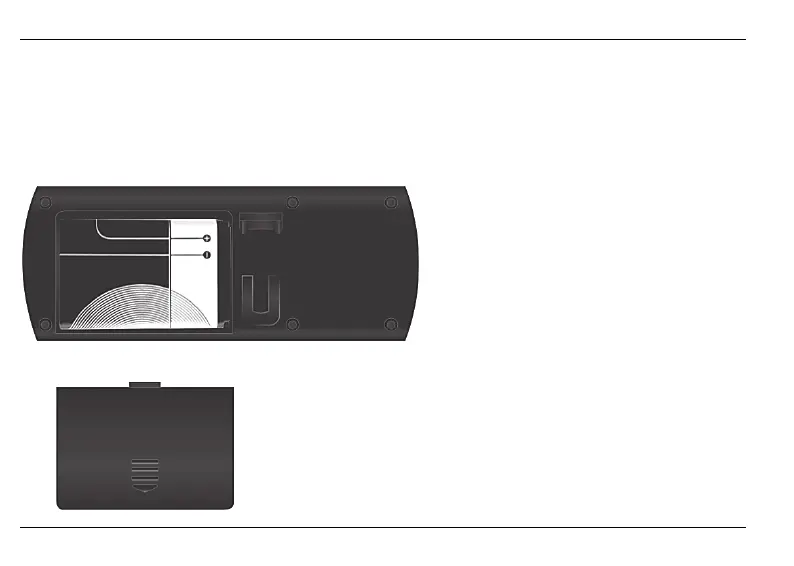SilverCrest SFA 4.1 C2
14 - English
Inserting the lithium-ion battery
Open the battery compartment (9) by pressing the centre of the battery compartment cover and removing it in the
direction of the imprinted arrow. Insert the lithium-ion battery in the battery compartment (9) as shown in the illustration.
Due to its design, it is not possible to insert the battery incorrectly. After inserting the battery, close the battery
compartment (9) with the battery compartment cover.