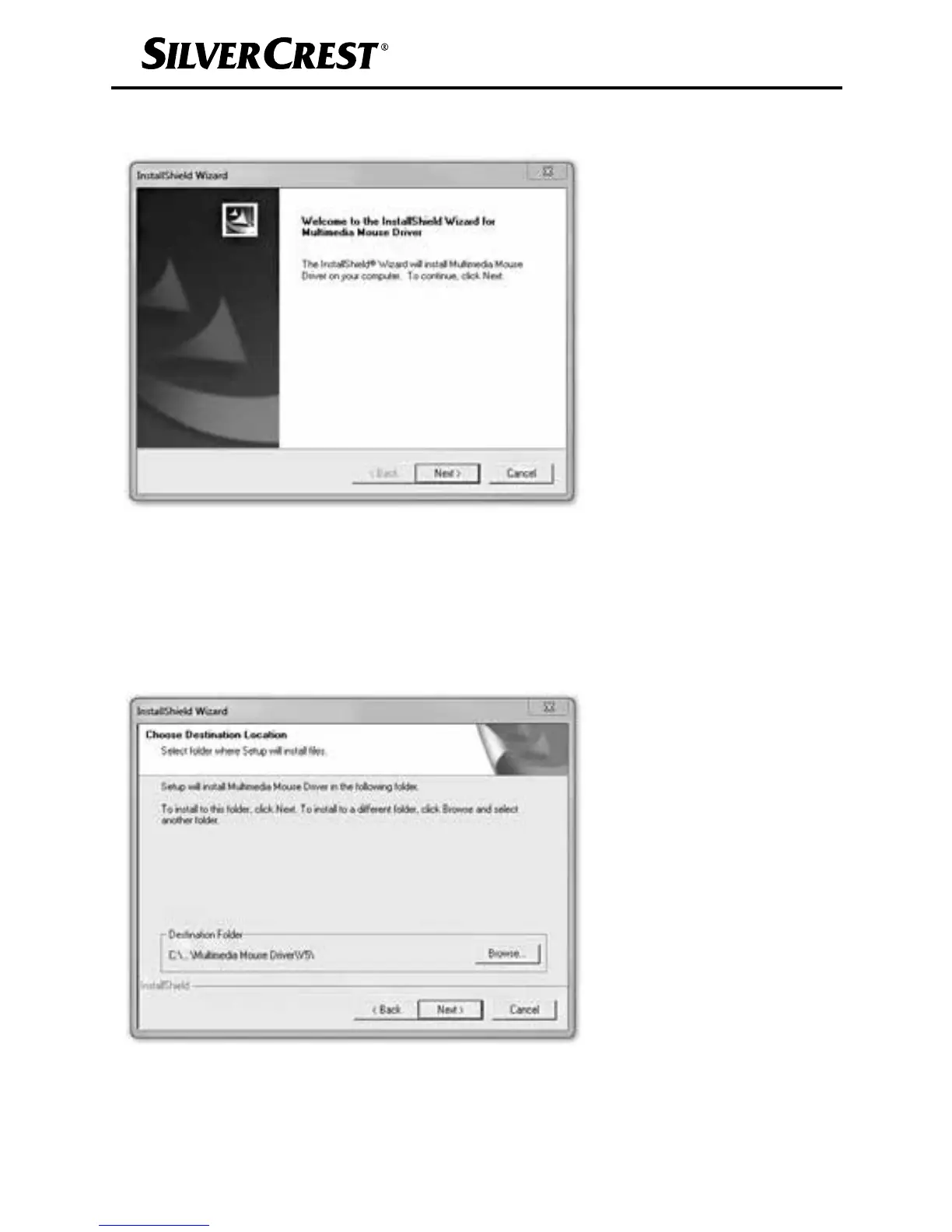■ 14
│
GB
│
IE
│
NI
The start window of the installation wizard will be displayed.
♦ Click on the “Next >” button.
♦ In the next step, you can choose the destination
folder for the installation by using the “Browse”
button or selecting the suggested destination.
♦ Move on to the next step by clicking on the
“Next >” button.
