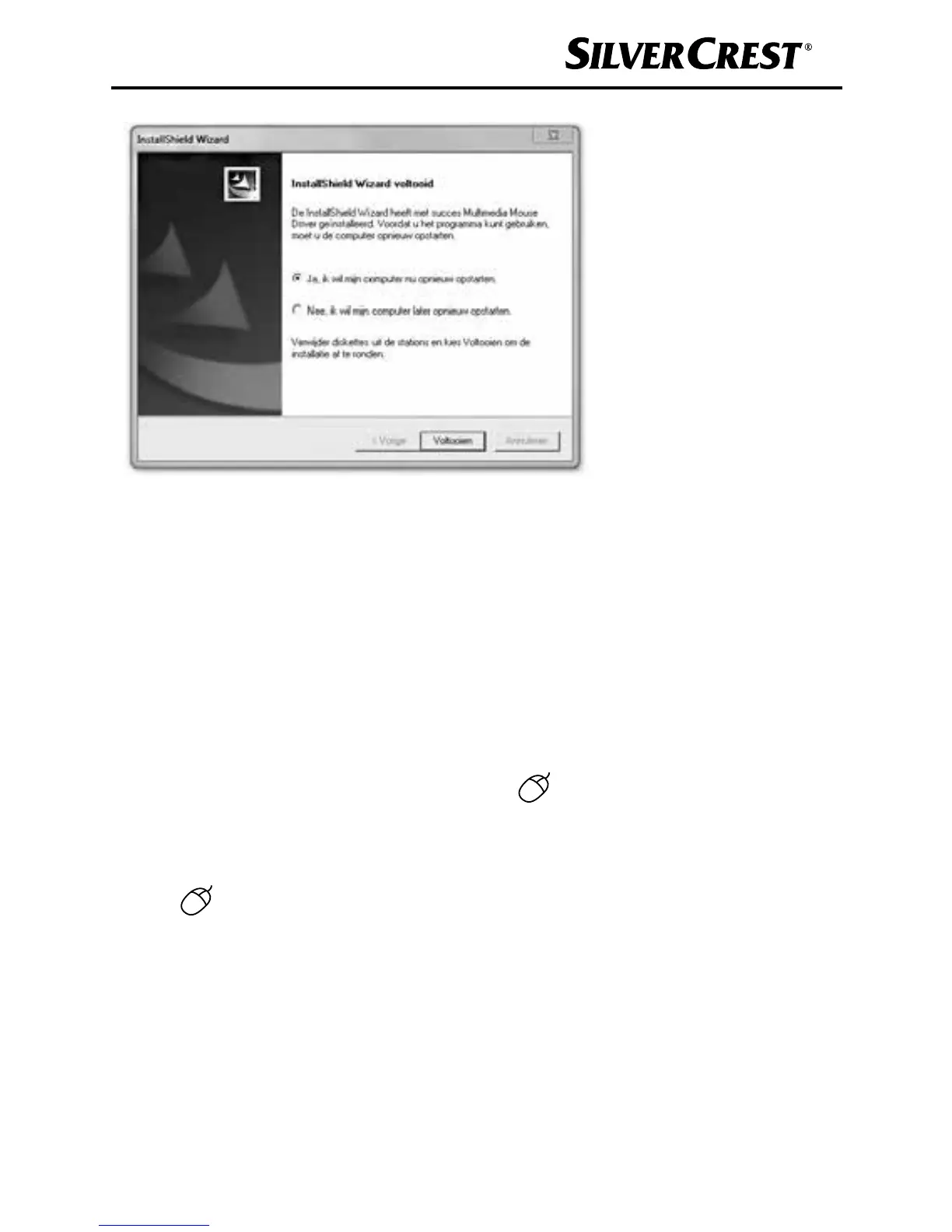♦ Klik op "Voltooien" om de installatie af te sluiten.
De computer wordt opnieuw opgestart.
Configuratie van de afzonderlijke
muistoetsen
Met de software kunt u de functies van de afzonderlijke
muisknoppen aan uw wensen aanpassen.
♦ Dubbelklik op dit pictogram
op de taakbalk
(rechtsonder op het scherm, naast de systeemklok);
u kunt ook met de rechtermuisknop op het pictogram
klikken en in het snelmenu dat wordt geopend,
"Eigenschappen van Muis" selecteren.
