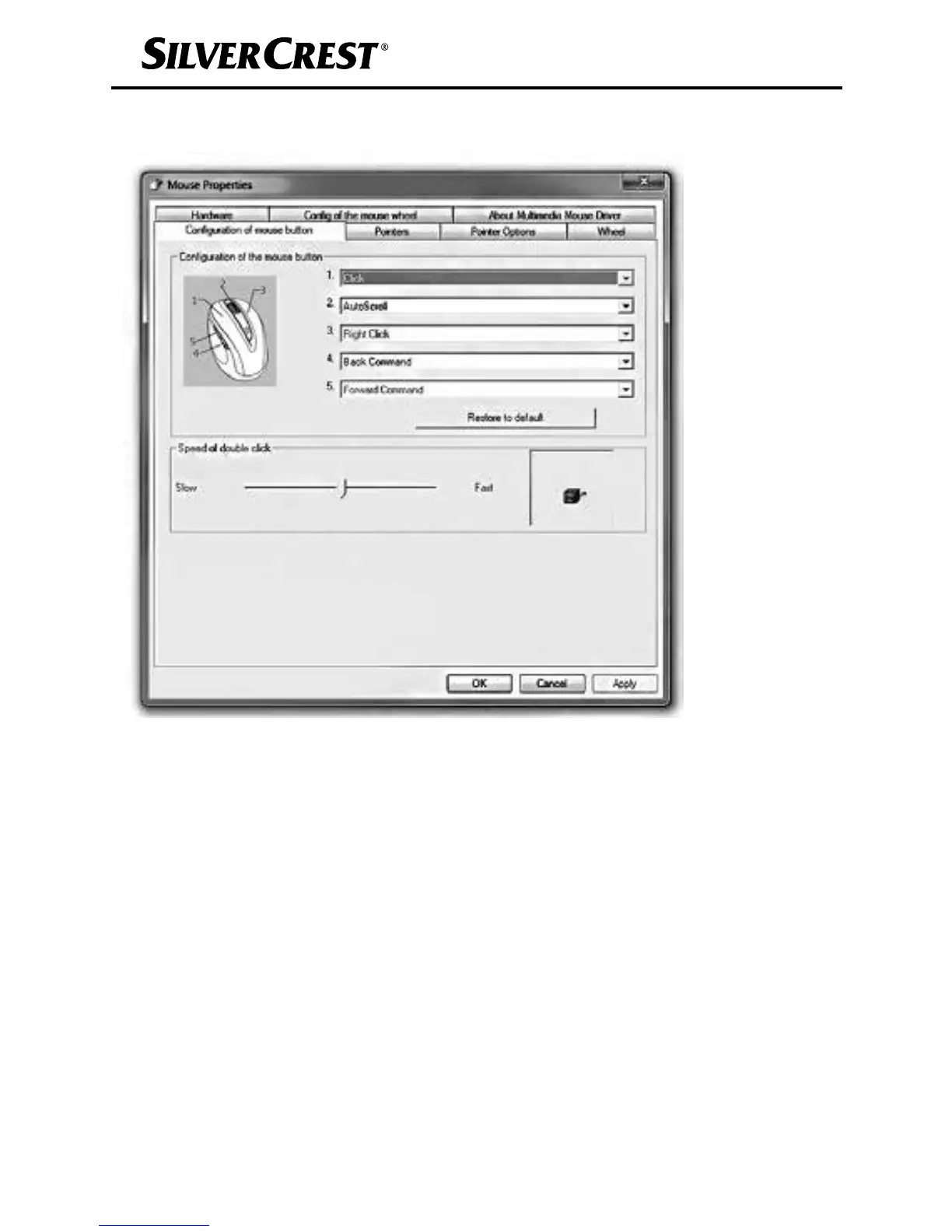■ 16
│
GB
│
IE
│
NI
The configuration menu for the mouse appears.
♦ Select the tab “Configuration of mouse button”.
Here you can set a function for each of the five
mouse buttons.
♦ Click on the drop-down menu for the corresponding
mouse button and select a function from the menu.
♦ To apply the changes, click on the “Apply” button
(the window remains open) or on “OK” (the window
closes).
