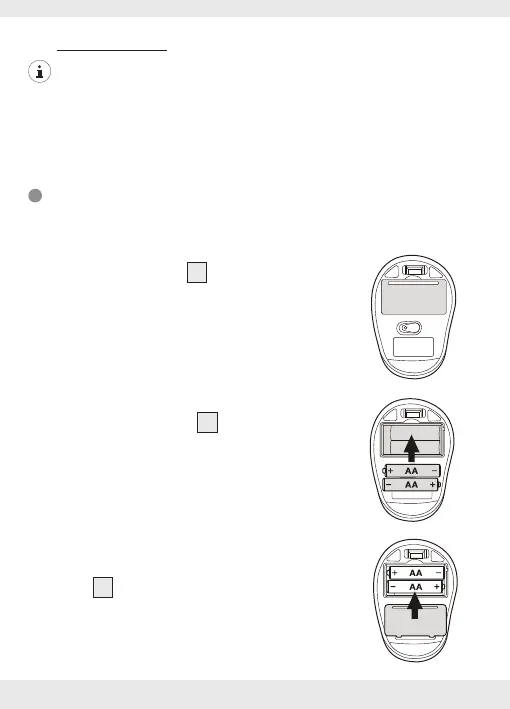16 GB
P Before use
NOTE:
Before use, verify the package contents are complete and
undamaged!
All parts have to be unpacked and the packaging material
has to be removed completely.
Setting up your mouse –
inserting/replacing the battery
Remove the battery
compartment cover
7
.
Insert 2 AA batteries
11
into the battery compartment .
Ensure that the polarities are
correct (+/–).
Reinsert the battery compartment
cover
7
and push it down until it locks
in place.
