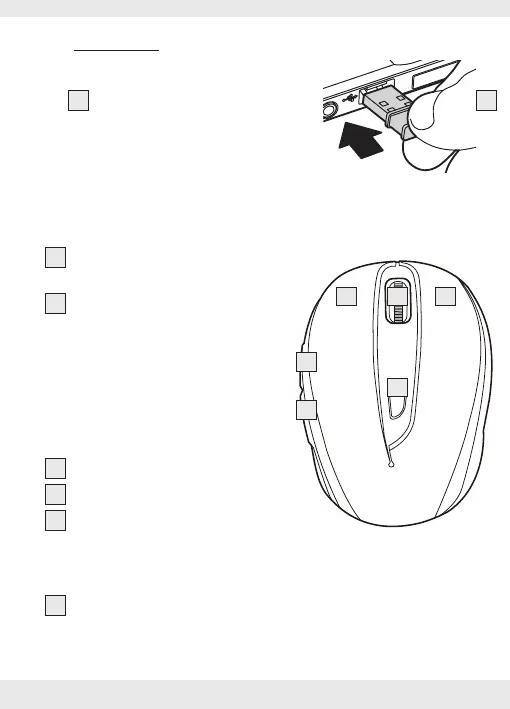79 NL/BE
P Gebruik
De USB-dongle aansluiten
9
: Stop de USB-dongle
9
in een beschikbare USB-poort op uw
computer.
Zet uw computer aan.
De benodigde stuurprogramma’s
worden automatisch geïnstalleerd.
1
Rechter muisknop: Biedt
de traditionele muisklikfuncties.
2
DPI-knop: (1000 / 1500 /
2000 – klik eenmaal op de
knop en verander de DPI-
instelling naar de volgende
DPI-waarde). De standaard
DPI-instelling is 1500 dpi. Kies
een instelling die voor u prettig
werkt.
3
Knop Achteruitspoelen
4
Knop Vooruitspoelen
5
Linker muisknop: Biedt
traditionele muisfuncties zoals
klikken, dubbelklikken en
slepen.
6
Bladerwiel en middelste muisknop: Rol omhoog of
omlaag om door pagina’s of documenten te bladeren.
65 1
4
3
2
