J
James GonzalezSep 13, 2025
How to fix red LED on Silvercrest SGT 10.6 A2 pen?
- MMichael BestSep 13, 2025
If the red LED on your Silvercrest Graphics Tablet pen lights up, it means the pen battery is running low. Replace the pen battery.
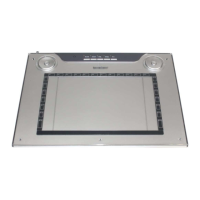
How to fix red LED on Silvercrest SGT 10.6 A2 pen?
If the red LED on your Silvercrest Graphics Tablet pen lights up, it means the pen battery is running low. Replace the pen battery.
| Brand | Silvercrest |
|---|---|
| Model | SGT 10.6 A2 |
| Category | Graphics Tablet |
| Language | English |
Essential safety guidelines for device usage and handling, especially regarding children and small parts.
Instructions for safe operation, cable handling, and preventing damage from liquids or interference.
Instructions on assigning commands or hotkeys to the tablet's macro keys using the Macro Key Manager.