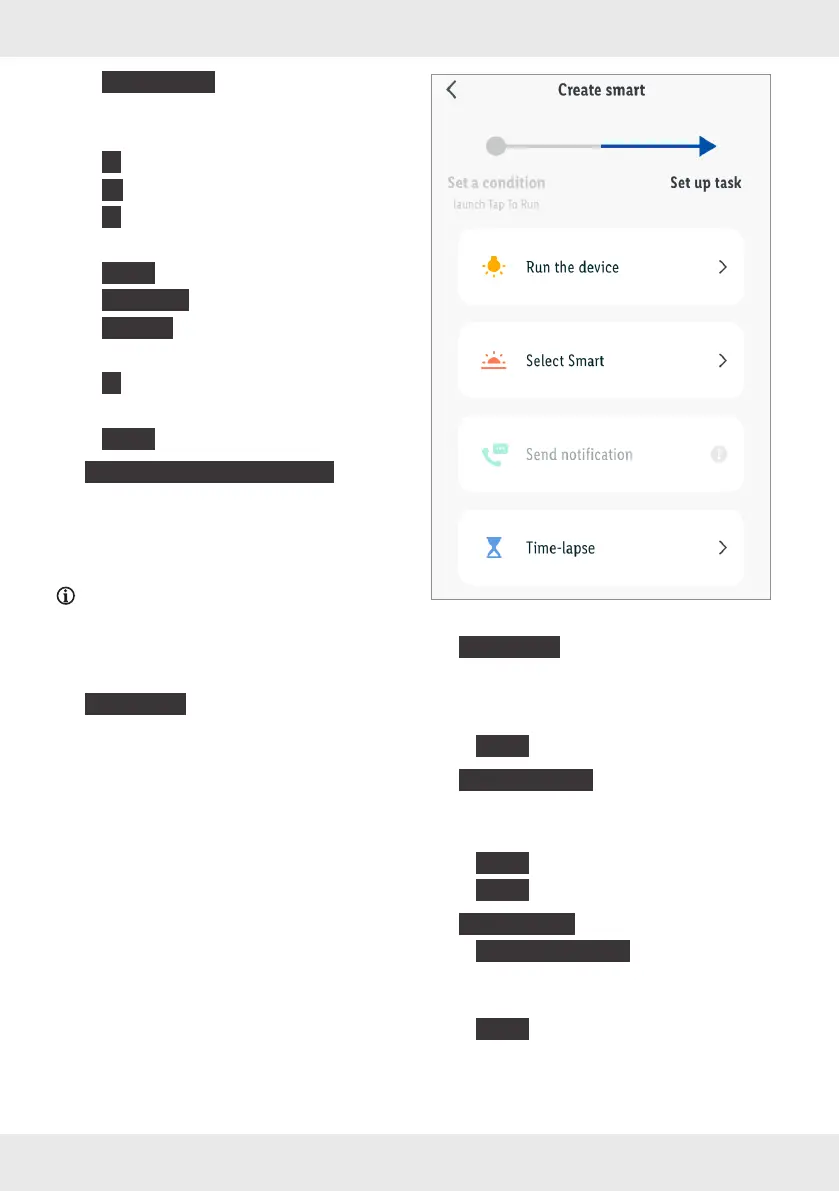26 GB/IE/NI/MT/CY
–
{
Wind Speed
}
Optional: Select location.
Select:
{
<
}
(smaller than)
{
=
}
(equals)
{
>
}
(bigger than)
Set wind speed.
{
Next
}
–
{
Schedule
}
–
{
Repeat
}
:
Select weekday(s).
–
{
<
}
– Set execution time.
–
{
Next
}
{
When device status changes
}
– Select smart Home device.
– Select function.
3. Add action (task)
Set a delay before you set the device
function(s). The delay must not be the last
entry in the task list. If the device functions are
supposed to be executed immediately after
the conditions are met, skip the menu item
{
Time-lapse
}
.
(iOS)
{
Time-lapse
}
:
– Optional. Set hours, minutes, and seconds to
execute the selected functions delayed after
the conditions are met.
{
Next
}
{
Run the device
}
:
– Select smart Home device.
– Select and set function.
–
{
Save
}
–
{
Next
}
{
Select Smart
}
:
–
{
Execute Scenario
}
:
Select scenario (only available, if a scenario
was previously created, see “Tap-to-Run”).
{
Next
}
